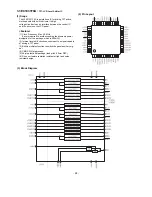1. Application Object
This instruction is for the application to the LCD projection Monitor.
2. Notes
(1) The power source insulation of this LCD Projection TV is
not charging type and you may not use the transformer for
insulation. But you better adjust the set after operating it
with insulation transformer between power supply cable
and input part of the set for protecting the adjusting equip-
ment.
(2) The adjustment must be performed under the correct
sequence.
(3) The adjustment must be performed in the circumstance of
25
!
5°C of temperature and 65
!
10% of relative humidity if
there is no specific designation.
(4) The input voltage of the receiver must keep 220V, 60Hz in
adjusting.
(5) The set must be operated for 5 minuets preliminarily
before adjustment if there is no specific designation.
The preliminary operation must be performed after receiv-
ing 100% white pattern, but reception of the moving pic-
ture may also be possible in unavoidable case.
3. DRIVER Voltage Adjustment
All adjustment mode are entered by pressing the IN-START
key on the remote control, after adjustment press the ENTER
key to come out.
(1) Required Test Equipment
1) Output voltage measurement Jig : 1EA
2) PC Patteren generator : 1EA
3) A remote control for adjustment
(2) Setting of Devices
(3) Preparation for Adjustment
1) Connect the PC pattern Generator with the RE-01JB set
as Fig.1
2) Adjust the PC pattern generator to XGA60Hz.
3) Press the INPUT SELECTION key(TV/AV) to select the
RGB1 input.
4) Install the Main Board of RE-01JB to the set JIG.
(4) Sequence of Adjustment (VREF&VMID)
1) Turn the set on.
2) Use the IN-START key on the R/C for adjustment to select
'Drive LCCOM Adjust' in adjustment menu.
3) Adjust voltage of VREF and VMID for each R,G,B. ( SEE a
Table below)
4) Press the ENTER key on the R/C for adjustment to store
the adjustment value when adjustment is finished.
4. EPLD Programming
(1) Required Test Equipment
1) Byteblaster
2) PC (or Notebook): 1EA
3) EPLD Program
(2) Sequence of Adjustment
1) Connect one port of Byteblaster to the Parallel Port and
connect another port of Byteblaster to P1201 of Sound
Board.
2) Turn the SET and PC on.
3) Operate an EPLD program of PC(or Notebook).
5. Signal adjustment of LCD control
5-1. LCCOM ADJUSTMENT
(1) Required Test Equipment
1) Pattern generator which can generate each R,G,B signal
of fined horizontal bar pattern.
2) A remote control for adjustment : 1EA
(2) Sequence of Adjustment
1) Turn on the power supply of JIG for adjustment.
2) Adjust the PC pattern generator to XGA60Hz and fined
horizontal bar pattern and then connect to the SET.
3) Press the INPUT SELECTION key on the R/C to select
RGB.
4) Press IN-START key on the R/C for adjustment to enter
adjustmet mode.
5) Select LCCOM adjustment menu.
6) Use the VOLUME key to make the fewest screen FLICK-
ER with watching screen. (Adjust individually after
inputting each RGB input signal.)
7) Press the ENTER key to come out of adjustment mode
when adjustment is finished.
5-2. NRS ADJUSTMENT
(1) Required Test Equipment
1) PC Pattern generator : 1EA
2) A remote control for adjustment : 1EA
(2) Sequence of Adjustment
1) Turn the Power supply on.
2) Adjust the PC pattern generator to XGA60Hz and 16Gray
pattern and then connect the PC pattern generator to SET.
3) Press the INPUT SELECTION key on the R/C to select
RGB.
Adj.Value
The minimum value which is over 9.5V
7.0V
VREF
VMID
IC1808 PIn 14
IC1808 PIn1
- 9 -
Adjustment Instructions
MONITOR
PC Pattern
Generator
Board
SET JIG
RGB
Voltage
measurement
JIG
R
G
B
(fig. 1) Voltage adjustment Set