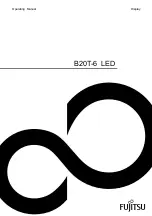4
Safety Instructions
Do not place the Monitor in direct sunlight or near heat
sources such as heat registers, stove and so on.
- This may cause a fire.
Do not use the Monitor in damp place such as a bath-
room or any place where it is likely to get wet.
- This may cause a fire or could give an electric shock.
In case of using a receiver (VCR, DIgital Set Top Box),
Bend antenna cable between inside and outside
building to prevent rain from flowing in.
- This may cause water damaged inside the Monitor and could
give an electric shock.
Earth wire should be connected.
- If the earth wire is not connected, there is possible a danger of
electric shock caused by the current leakage.
- If grounding methods are not possible, a separate circuit break-
er should be employed and installed by a qualified electrician.
- Do not connect ground to telephone wires, lightning rods or gas
pipe.
Do not placing anything containing liquid on top of
the Monitor such as flowerpot, cup, cosmetics or can-
dle.
- This may cause a fire or could give an electric shock.
Do not insert any object into the exhaust vent.
- This may cause a fire or could give an electric shock.
Do not place heavy objects on the Monitor.
- This may cause serious injury to a child or adult.
Do not use water while cleaning the Monitor.
- This may cause damaged the Monitor or could give an electric
shock hazard!
In the unlikely event of smoke or a strange smell from
the Monitor, switch it off, unplug it from the wall out-
let and contact your dealer or service center.
- This may cause a fire or could give an electric shock hazard!
Do not attempt to service the Monitor yourself.
Contact your dealer or service center.
- This may cause damaged the Monitor or could give an electric
shock.
In the event of a lightning or thunder storm unplug
the Monitor aerial from the wall outlet.
- This may cause damaged the Monitor or could give an electric
shock.
In case of using a receiver (VCR, Digital Set Top
Box), contact your service center to construct an
antenna because it needs skilled man.
-
This may cause an electric shock.
The mains plug should be inserted fully into the
power outlet to avoid a fire hazard !
-
This may cause a fire hazard !
In the event that an image does not appear on the
screen please switch it off and unplug it from the
mains suuply and contact your Service Centre.
-
This may cause a fire or an electric shock hazard !
Do not watch the monitor while driving or walking.
- This may cause an accident.
If water is spilt into the monitor unplug it from the
mains supply outlet immediately and consult your
Service Agent.
- This may cause an electric shock hazard !
Never touch the power plug with a wet hand.
- This may cause an electric shock.
Disconnect from the mains and remove all connec-
tions before moving.
Do not place the Monitor in a built-in installation such
as a bookcase or rack.
- Ventilation required.
When installing the Monitor on a table, be careful not
to place it near the edge.
- This may cause the Monitor to fall causing serious injury to a
child or adult, and serious damage to the Monitor.
- Surely use a fitting table or rack.
In case of using a receiver (VCR, Digital Set Top Box),
do not place an outside antenna in the vicinity of
overhead power lines or other electric light or power
circuits.
- This may cause an electric shock.
In case of using a receiver (VCR, Digital Set Top Box),
there should be enough distance between an outside
antenna and power lines to keep the former from
touching the latter even when the antenna falls.
- This may cause an electric shock.
NOTE
Short-circuit
breaker
Power
supplier
- Use the Monitor at the place lower than the altitude of 6562 feet (2000m) to get the best quality of picture
and sound.
WARNING