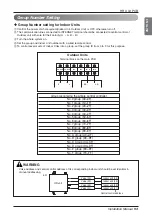Installation Manual
79
ENGLISH
HR Unit PCB
Switch for setup of HR Unit
1. Main function of SW02M
1) Selection of the method for addressing valves of an HR unit (Auto/Manual)
Auto
Manual
SW02M
(Dip switch for setup of
the function of HR unit)
SW03M
SW04M
SW01M/SW03M/SW04M
(Switch for manual valve
addressing)
SW01M
SW05M
(Switch for
addressing
HR unit)
7-SEG
#1 valve housing
#1 cooling valve LED(green)
#1 heating valve LED(red)
#4 valve housing
Switch No.1 On
Switch No.1 Off
ON S/W
Selection
No.1
Method for addressing valves of an HR unit (Auto/Manual)
No.2
Model of HR unit
No.3
Model of HR unit
No.4
Model of HR unit
No.5
Valve group setting
No.6
Valve group setting
No.7
Use only in factory production (preset to “OFF”)
Zoning setting (“ON”)
No.8
Use only in factory production (preset to “OFF”)
SW02M
HR Unit PCB
2) Setting the zoning control
DIP S/W setting
Normal
control
Zoning
control
SW01M
SW01M
Turn the dip switch of the zoning
branch on.
Ex) Branch 1,2 are zoning control.
Summary of Contents for Multi V ARUB Series
Page 133: ......