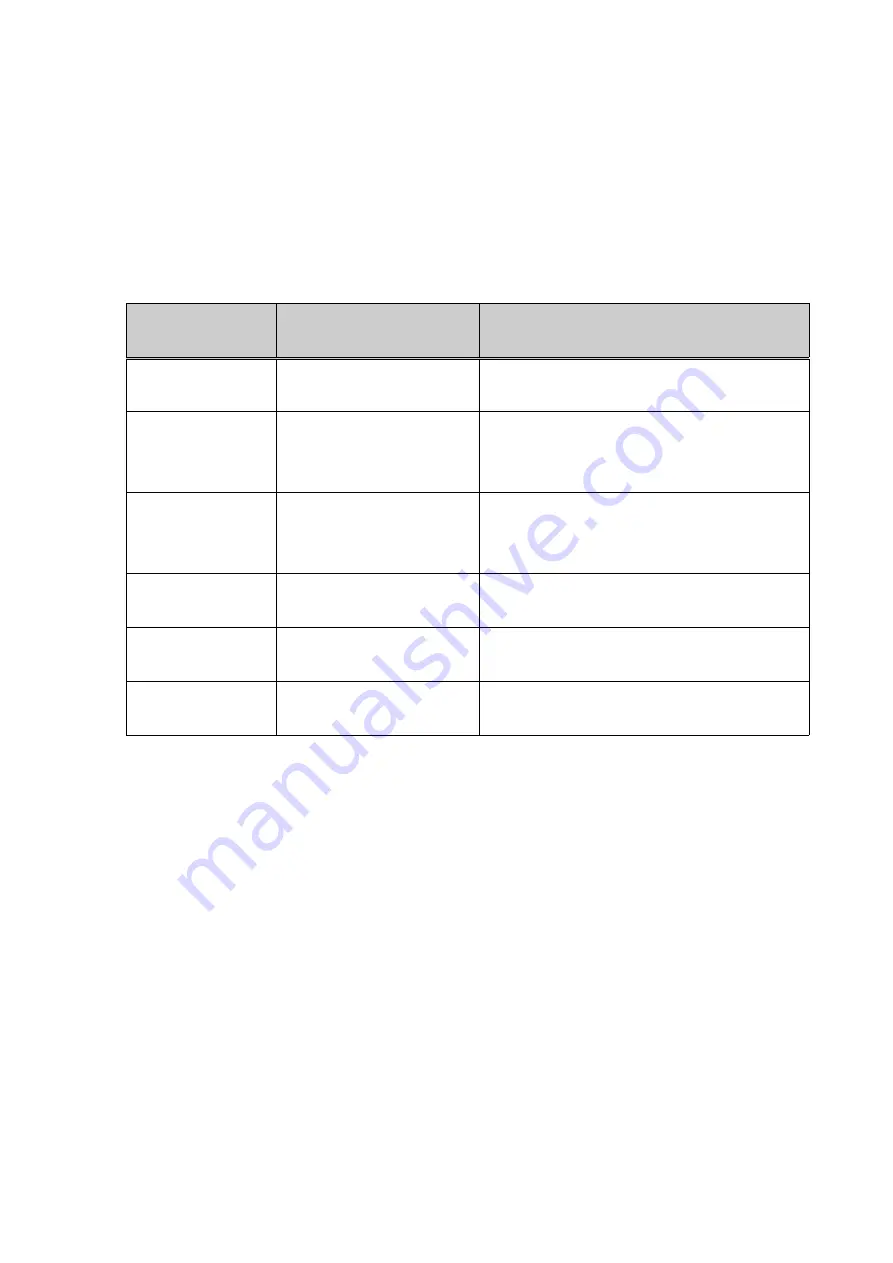
2. Double check the board is firmly installed to the board and then apply the inverter power.
3. When power ON, CPU LED is blinking per second after all LEDs blink one after another.
4.
If “CPU LED” is not blinking, turn off the inverter power swiftly (if not, inverter and the board may
get damaged.) and check for the proper installation of the board. If the problem persists, contact
LG distributor.
5. Check ModBus-RTU is displayed in <COM-01>.
6. Set the parameters as below when the above steps are all done.
Parameter code
Display
Setting Value
< COM-01 >
Opt B/D
MODBUS displayed automatically
< COM-02 >
Opt mode
Set the Command controlled via
communication
< I/O- 46 >
Inv. number
1~31
(Verify the assigned number is not duplicated)
< I/O- 47 >
Baud-rate
9600 bps (Factory default)
< I/O- 48 >
Lost command (Note1)
User setting
< I/O- 49>
TimeOut (Note 1)
0.1 sec (Factory default)
Note 1) it is used for Emergency Stop when communication between inverter and master is not done
properly. It is activated when communication is not done even once for the set time. It means remote
controlling of inverter is not done. Set this value for safety
7.
Turn off the inverter power for the connection of the Converter when step 6 is finished.
8. if the inverter is to be placed at the end of the network trunk line, install a jumper at JP1 on the
Modbus card to enable the termination resistor.
TROUBLE SHOOTING
If communications cannot be established with the drive, there are four LEDs on the Modbus card to aid in
troubleshooting. The CPU LED should blink once per second to indicate that the modbus card is interfacing
with the inverter main PCB properly. The RXD LED should blink each time a properly formed Modbus
message is received that is addressed to the inverter. The RXD LED will not blink when messages are
received that are addressed to other inverters or devices. The TXD LED should blink each time the inverter
responds to a Modbus message. The ERR LED indicates either an invalid request was received or there is
a problem with the Modbus card itself. The ERR LED should never light.
5
modbus-rtu iS5 manual.doc
























