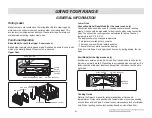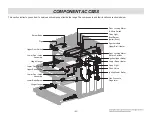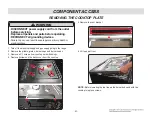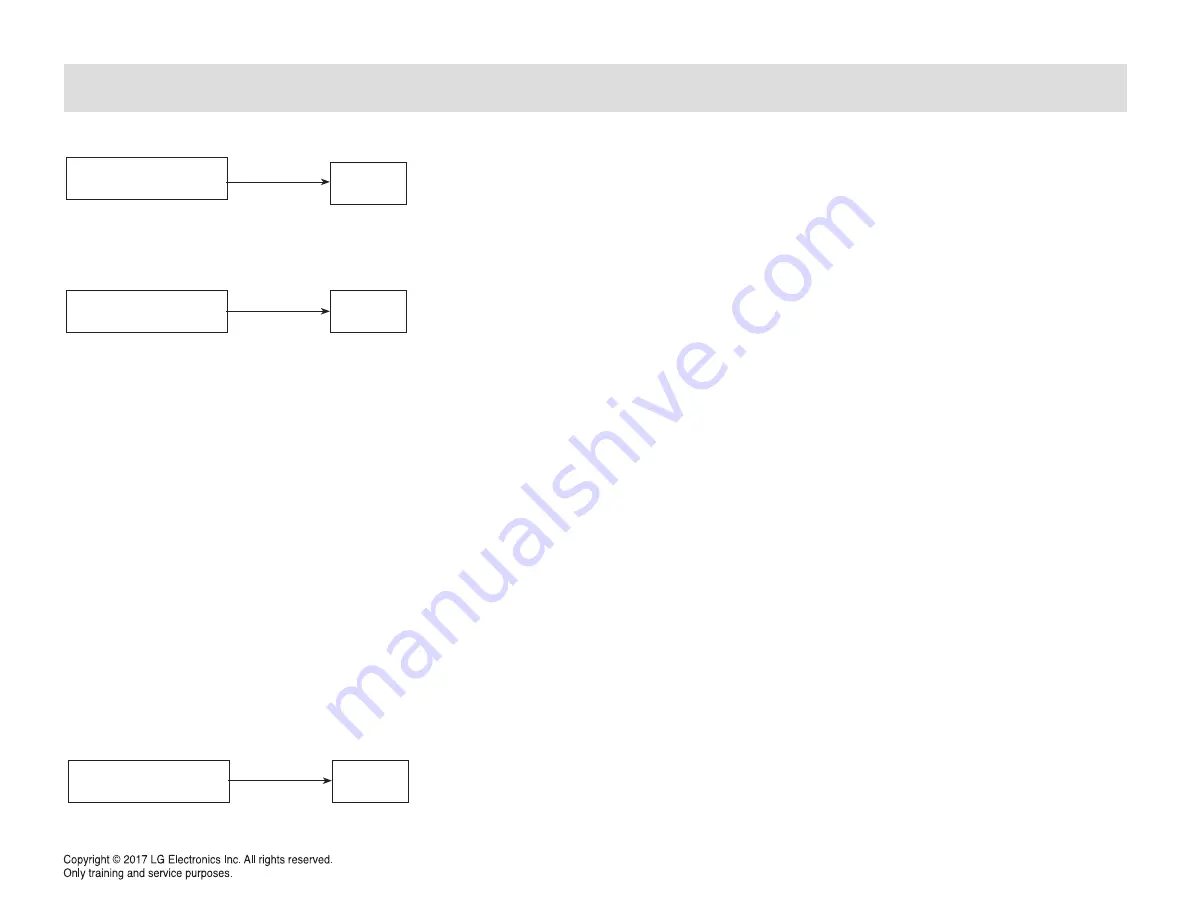
-2-6-
11.wARM(For Lower oven only)
12. PROOF(For the Lower oven only)
13. LOCKOUT
1. Lock : Press and Hold the Lower CLEAR/OFF
for three
seconds.
2. Lockout : Press and Hold the Lower CLEAR/OFF
for three
seconds.
14. SELF CLEAN
(For the Upper & Lower oven)
The Self Clean function has cycle times of 2, 3, or 4 hours.
1. Remove all racks and accessories from the oven.
2. Turn the oven mode knob to select Self Clean. The oven
defaults to the recommended four-hour self clean for a
moderately soiled oven. Press plus(+) or minus(-) repeatedly to
cycle through self-clean times in the upper or lower oven. Both
ovens cannot use the self-clean function at the same time.
3. Press Start.
15. EASY CLEAN
(For the Upper & Lower oven)
USING YOUR RANGE
START
WARM
Lower oven
START
PROOF
START
UPPER or LOWER
EASY CLEAN