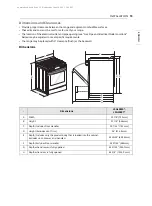28
OPERATION
NOTE
• If the oven clock is set as a 12-hour clock, you
can delay the cook time for 12 hours. If the oven
clock is set as a 24-hour clock, you can delay the
cook time for 24 hours.
The oven will continue to cook for the set amount
of time and then turn off automatically. When the
cooking time has elapsed:
•
End
and the time of day show in the display.
• The cook end indicator tone sounds every 60
seconds until the oven mode knob is turned to
the
OFF
position.
Cook Time (Timed Cook)
Set the oven to cook for a specific length of time
using the Timed Cook feature.
This feature can only be used with:
•
Bake
,
Conv. Bake
,
Conv. Roast
,
Slow Cook
,
Air
Fry
and
Frozen Meal
modes on model
LSGL5833*.
•
Bake
mode on model LSGL5831*.
Setting a Timed Cook
For example, to bake at 300 °F for 30 minutes, first
set the clock to the correct time of day.
Model LSGL5833*
1
Turn the oven mode knob to select
Bake
. 350
°F appears in the display.
2
Set the temperature. For this example, press
minus(-)
until 300 °F appears in the display.
3
Press
Cook Time
.
Timed
flashes in the
display.
Bake
, 0:00 and 300 °F appear in the
display.
4
Set the baking time: Press plus(+) until 30:00
appears in the display.
• The baking time can be set for any amount
of time between 1 minute and 11 hours and
59 minutes
5
Press
START
.
Model LSGL5831*
1
Press
Bake
. 350 °F appears in the display.
2
Set the temperature. For this example, press
minus(-)
until 300 °F appears in the display.
3
Press
Cook Time
.
Timed
flashes in the
display.
Bake
, 0:00 and 300 °F appear in the
display.
4
Set the baking time: Press
plus(+)
until 30:00
appears in the display.
• The baking time can be set for any amount
of time between 1 minute and 11 hours and
59 minutes
5
Press
START
.
The oven will continue to cook for the set amount
of time and then turn off automatically. When the
cooking time has elapsed:
•
End
and the time of day show in the display.
• The cook end indicator tone sounds every 60
seconds until the oven mode knob is turned to
the
OFF
position.
Changing the Cook Time during Cooking
For example, to change the cook time from 30
minutes to 1 hour and 30 minutes during cooking:
1
Press
Cook Time
.
2
Change the baking time: Press
plus(+)
until 1
hour and 30 minutes appears in the display.
3
Press
START
to accept the change.
Minimum & Maximum Default
Settings
All of the features listed have a minimum and a
maximum time or temperature setting that may
be entered into the control. An entry acceptance
beep sounds each time a control key is pressed.
An entry error tone (two short tones) sounds if the
entry of the temperature or time is below the
minimum or above the maximum setting for the
feature.
† This feature is only available on some models.
Feature
Min.
Max.
Default
Timer
10 sec.
11 hr.
59 min.
us_main.book.book Page 28 Wednesday, June 16, 2021 3:46 PM