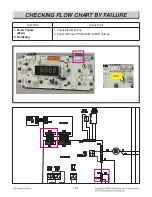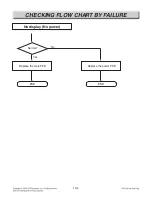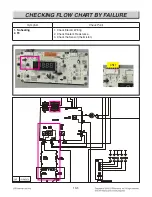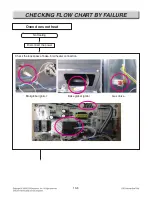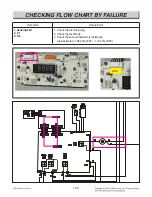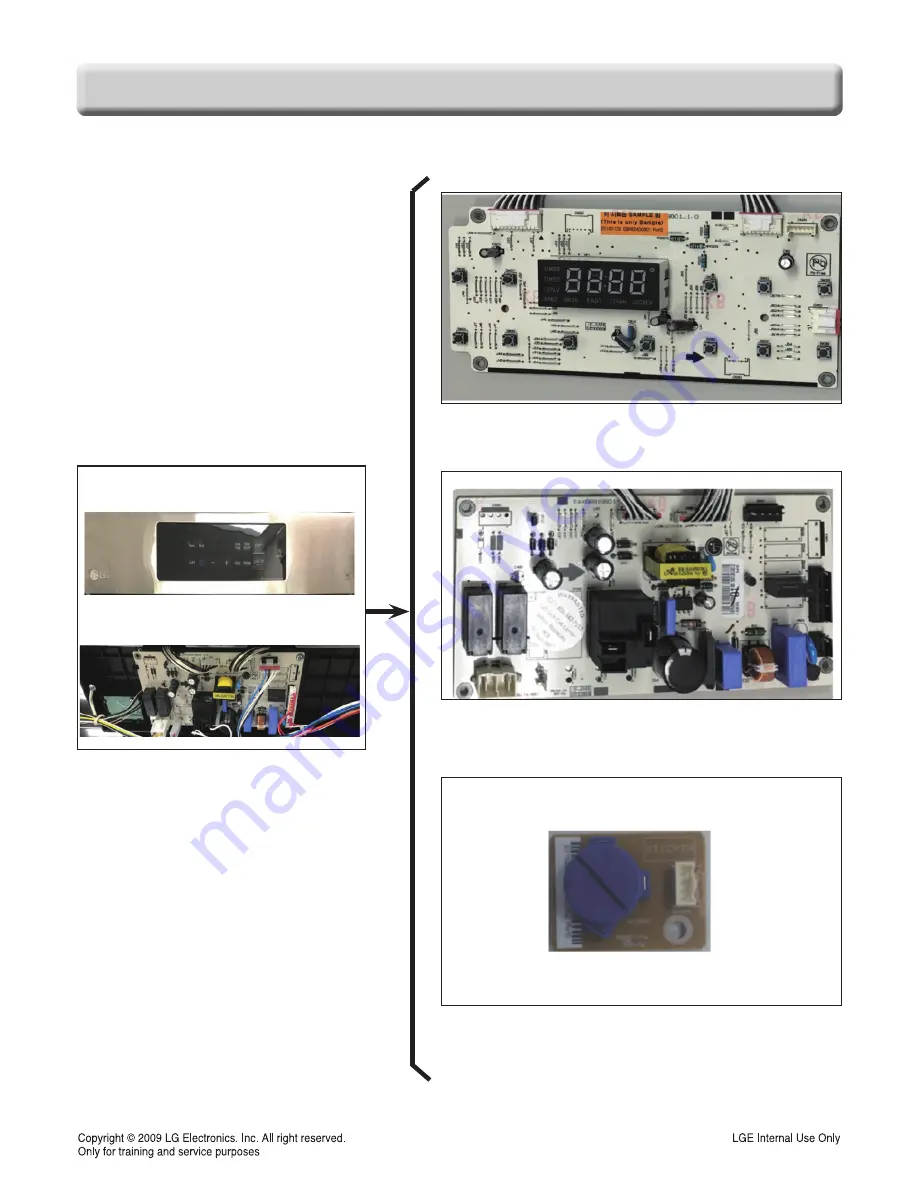Reviews:
No comments
Related manuals for LRG3060ST

CHS900M
Brand: Cafe Pages: 72

JGBC18
Brand: GE Pages: 48

Novecento NF940
Brand: Pelgrim Pages: 86

Mercury 1082 Dual Fuel
Brand: Falcon Pages: 36

CH9130SQB-1
Brand: KOBE Pages: 32

HE2415C
Brand: Siemens Pages: 110

COS-EPGR
Brand: Cosmo Pages: 33

351CPGSPR18L
Brand: CPG Pages: 13

HER36 6 GGV NE
Brand: Bertazzoni Pages: 32

Modern P904ICHNE
Brand: Bertazzoni Pages: 144

Electric Range DEGLSC 24 SS
Brand: DeLonghi Pages: 16

DEGLSC24SS
Brand: DeLonghi Pages: 32

RF263LXTB1
Brand: Whirlpool Pages: 7

RF263LXTB0
Brand: Whirlpool Pages: 7

RF212PXSQ1
Brand: Whirlpool Pages: 7

RF261PXST
Brand: Whirlpool Pages: 12

RF196LXK
Brand: Whirlpool Pages: 20

RF196LXMQ0
Brand: Whirlpool Pages: 24