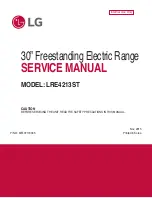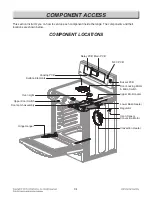2-3
USING YOUR RANGE
2) CONVECTION AUTO CONVERSION
1. Touch Settings repeatedly until Auto
appears in the display.
2. Touch 1 to disable or enable auto
conversion.
3. Touch Start to accept the change.
3) THERMOSTAT ADJUSTMENT
1. Touch Settings repeatedly until AdJU
appears in the display.
2. Use the number keys to enter the number of
degrees you want to adjust the oven
temperature.
3. Adjust the temperature either up or down by
touching Settings repeatedly to toggle
between plus (+) or minus (-).
4. Touch Start to accept the change.
4) PREHEATING ALARM LIGHT ON/OFF
1. Touch Settings repeatedly until PrE appears
in the display.
2. Touch 1 to turn the light on/off.
3. Touch Start to accept the change.
5) BEEPER VOLUME
1. Touch Settings repeatedly until Beep
appears in the display.
2. Touch 1 to select Hi, Lo or Off.
3. Touch Start to accept the change.
6) TEMPERATURE UNIT (°F or °C)
1. Touch Settings repeatedly until Unit appears
in the display.
2. Touch 1 to select F (Fahrenheit) or C
(Celsius).
3. Touch Start to accept the change.
1. SETTING THE CLOCK
1. Touch START pad to start oven.
2. Touch UPPER or LOWER CLEAR OFF pad
to cancel a program during cooking or
Erase during programming.
3. Touch ON/OFF pad to start or cancel the
surface unit.
2. TO TURN ON/OFF THE OVEN LIGHT
The oven light automatically turns ON when
the door is opened. The oven light may also be
manually turned ON or OFF by pressing the
OVEN LIGHT pad
NOTE: The oven light cannot be turned on if self-clean
feature is active.
3. TIMER ON/OFF
The Timer On/Off serves as an extra timer in the
kitchen that beeps when the set time has run out.
It does not start or stop cooking.
The Timer On/Off feature can be used during any
of the oven control functions.
SETTING THE TIMER (FOR EXAMPLE TO SET
5 MINUTES)
1. Touch Timer On/Off once.
0:00 appears and Timer flashes in the
display.
2. Touch 5.
0:05 appears in the display.
3. Touch Timer On/Off to start the Timer. The
remaining time countdown appears in the
display.
4. When the set times runs out, End show in
the display. The indicator tones sound every
15 seconds until Timer On/Off is touched.
NOTE: If Timer On/Off is not touched, the timer returns
to the time of day.
4. SETTING PAD: 6 TYPES OF CATEGORY
1) CHANGE HOUR MODE ON CLOCK
The control is set to use a 12-hour clock. To
reset the clock to 24-hour mode, follow the
steps below.
1. Touch Settings once.
2. Touch 1 to toggle between a 12-hour and
24-hour clock.
3. Touch Start to accept the change.