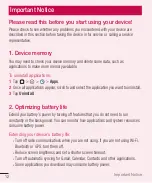19
Getting to know your device
WARNING
Use only LG-approved chargers, batteries and cables. If you use unapproved
chargers, batteries or cables, it may cause a battery charging delay or pop up
message regarding slow charging. This can also cause the battery to explode
or damage the device, which is not covered by the warranty.
NOTE:
•
Your device has an internal rechargeable battery. For your safety, do not remove
the embedded battery.
•
The battery must be fully charged initially to improve battery lifetime.
Your device supports up to a 128GB microSD card. Depending on the memory card
manufacturer and type, some memory cards may not be compatible with your device.
2. Connecting a USB device to your tablet
The USB peripheral port is located at the top of the device. Insert the USB port and plug
it into the desired device.
Some of the USB devices supported through the USB port include a keyboard, mouse,
game controller, digital camera, and storage device (including an Android smartphone
acting as external storage device). As most USB keyboards, mouse and game
controllers are designed for desktop computers and operation systems, some devices
may not function.
Summary of Contents for LG-V498
Page 1: ...www lg com MFL69289601 1 0 繁體中文 简体中文 ENGLISH User Guide LG V498 ...
Page 15: ...14 了解您的平板電腦 手機版面 音量鍵 前置相機 USB 外設連接埠 紅外線 IR LED 電源 鎖定鍵 耳筒插孔 咪高風 了解您的平板電腦 ...
Page 77: ...76 疑難排解 訊息 可能起因 可用解決方法 沒有聲音 震動模式 檢查聲音功能表的設定狀 態以確保您並非使用震動 或靜音模式 ...
Page 91: ...14 开始了解您的设备 手机布局 音量键 正面摄像机 USB 外围设备端口 红外 IR LED 电源 锁定键 耳机插孔 麦克风 开始了解您的设备 ...
Page 138: ...61 实用工具 下载内容 使用此应用程序可查看您通过此应用程序下载的具体文件 轻触 备注 此应用程序可能无法使用 具体取决于您所在的地区或您的服务提 供商 ...
Page 155: ......
Page 239: ......