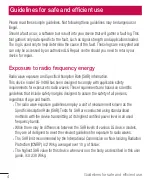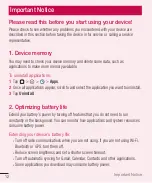9
Guidelines for safe and efficient use
Glass Parts
Some parts of your device are made of glass. This glass could break if your device is
dropped on a hard surface or receives a substantial impact. If the glass breaks, do not touch
or attempt to remove it. Stop using your device until the glass is replaced by an authorised
service provider.
Blasting area
Do not use the device where blasting is in progress. Observe restrictions and follow any
regulations or rules.
Potentially explosive atmospheres
•
Do not use your device at a refueling point.
•
Do not use near fuel or chemicals.
•
Do not transport or store flammable gas, liquid or explosives in the same compartment
of your vehicle as your device or accessories.
In aircraft
Wireless devices can cause interference in aircraft.
•
Turn your device off before boarding any aircraft.
•
Do not use it on the ground without permission from the crew.
Children
Keep the device in a safe place out of the reach of small children. It includes small parts
which may cause a choking hazard if detached. This device also contains an internal battery
that can be hazardous if the device is not used or maintained properly.
Summary of Contents for LG-V498
Page 1: ...www lg com MFL69289601 1 0 繁體中文 简体中文 ENGLISH User Guide LG V498 ...
Page 15: ...14 了解您的平板電腦 手機版面 音量鍵 前置相機 USB 外設連接埠 紅外線 IR LED 電源 鎖定鍵 耳筒插孔 咪高風 了解您的平板電腦 ...
Page 77: ...76 疑難排解 訊息 可能起因 可用解決方法 沒有聲音 震動模式 檢查聲音功能表的設定狀 態以確保您並非使用震動 或靜音模式 ...
Page 91: ...14 开始了解您的设备 手机布局 音量键 正面摄像机 USB 外围设备端口 红外 IR LED 电源 锁定键 耳机插孔 麦克风 开始了解您的设备 ...
Page 138: ...61 实用工具 下载内容 使用此应用程序可查看您通过此应用程序下载的具体文件 轻触 备注 此应用程序可能无法使用 具体取决于您所在的地区或您的服务提 供商 ...
Page 155: ......
Page 239: ......