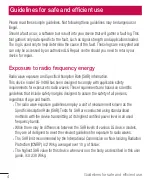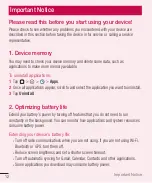10
Guidelines for safe and efficient use
Battery information and care
•
You do not need to completely discharge the battery before recharging. Unlike other
battery systems, there is no memory effect that could compromise the battery’s
performance.
•
Use only LG batteries and chargers. LG chargers are designed to maximise the battery
life.
•
Do not disassemble or short-circuit the battery.
•
Recharge the battery if it has not been used for a long time to maximise usability.
•
Do not expose the battery charger to direct sunlight or use it in high humidity, such as
in the bathroom.
Do not leave the device in hot or cold places, as this may deteriorate battery
performance.
•
There is risk of explosion if the battery is replaced with an incorrect type.
•
Dispose of used batteries according to the manufacturer’s instructions. Please recycle
when possible. Do not dispose as household waste.
•
If you need to replace the battery, take it to the nearest authorised LG Electronics
service point or dealer for assistance.
•
Always unplug the charger from the wall socket after the device is fully charged to save
unnecessary power consumption of the charger.
•
Actual battery life will depend on network configuration, product settings, usage
patterns, battery and environmental conditions.
•
Make sure that no sharp-edged items such as animal’s teeth or nails, come into contact
with the battery. This could cause a fire.
Summary of Contents for LG-V498
Page 1: ...www lg com MFL69289601 1 0 繁體中文 简体中文 ENGLISH User Guide LG V498 ...
Page 15: ...14 了解您的平板電腦 手機版面 音量鍵 前置相機 USB 外設連接埠 紅外線 IR LED 電源 鎖定鍵 耳筒插孔 咪高風 了解您的平板電腦 ...
Page 77: ...76 疑難排解 訊息 可能起因 可用解決方法 沒有聲音 震動模式 檢查聲音功能表的設定狀 態以確保您並非使用震動 或靜音模式 ...
Page 91: ...14 开始了解您的设备 手机布局 音量键 正面摄像机 USB 外围设备端口 红外 IR LED 电源 锁定键 耳机插孔 麦克风 开始了解您的设备 ...
Page 138: ...61 实用工具 下载内容 使用此应用程序可查看您通过此应用程序下载的具体文件 轻触 备注 此应用程序可能无法使用 具体取决于您所在的地区或您的服务提 供商 ...
Page 155: ......
Page 239: ......