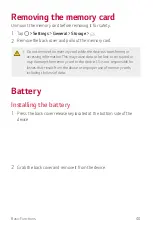Custom-designed Features
25
Studio mode
You can play an audio file and record your voice at the same time.
You can record your voice along with the background music you selected.
You can also create a chord by recording your voice multiple times.
You can record your comments over the original audio file of the presenter
or speaker.
1
Tap
HD Audio Recorder
.
2
On the Second screen, select
CUSTOM
.
3
Tap
.
4
Select an audio file to use as background music.
5
Tap
to record voice.
6
Tap to save the recorded file.
•
Background music can only be played through earphones. Make sure to
plug in earphones before using this feature.
Summary of Contents for LG-M400F
Page 1: ...ENGLISH MFL00000000 1 0 www lg com USER GUIDE LG M400F ...
Page 18: ...Custom designed Features 01 ...
Page 34: ...Basic Functions 02 ...
Page 36: ...Basic Functions 35 Parts overview ...
Page 68: ...Useful Apps 03 ...
Page 116: ...Phone Settings 04 ...
Page 121: ...Phone Settings 120 ...
Page 141: ...Appendix 05 ...
Page 152: ......