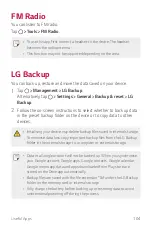Useful Apps
92
Playing a video
•
To adjust the sound volume, drag the right side of the video screen up
or down.
•
To adjust the screen brightness, drag the left side of the video screen
up or down.
Editing videos
1
On the video preview screen, tap .
2
Use a variety of effects and edit tools to edit the video.
3
Tap
SAVE
to save changes.
Summary of Contents for LG-M250YK
Page 1: ...ENGLISH MFLXXXXXXXX 1 0 www lg com USER GUIDE LG M250YK ...
Page 15: ...Custom designed Features 01 ...
Page 37: ...Basic Functions 02 ...
Page 39: ...Basic Functions 38 Parts overview ...
Page 72: ...Useful Apps 03 ...
Page 109: ...Phone Settings 04 ...
Page 133: ...Appendix 05 ...
Page 143: ......