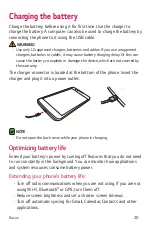Basics
33
Missed call
Downloading data
Bluetooth is on
Uploading data
System warning
GPS is on
An alarm is set
Data is synchronizing
New voicemail available
Choose input method
New text or multimedia
message
Mobile HotSpot is active
NOTE
Ţ
The icon's location in the status bar may differ according to the function or
service.
Ţ
The available options may vary depending on the region or service provider.
Capturing a screenshot
Press and hold the
Volume Down Key
and the
Power/Lock Key
at the
same time for 2 seconds to capture a screenshot of the current screen.
To view the captured image, tap the
>
>
> the
Screenshots
folder.
Summary of Contents for LG-K330
Page 1: ...www lg com MFL00000000 1 0 ENGLISH USER GUIDE LG K330 ...
Page 13: ...Features you will love Features you will love ...
Page 15: ...Basics Basics ...
Page 37: ...Apps Apps ...
Page 61: ...Settings Settings ...
Page 77: ...Appendix Appendix ...
Page 84: ...For Your Safety For Your Safety ...
Page 115: ......
Page 116: ......
Page 117: ......