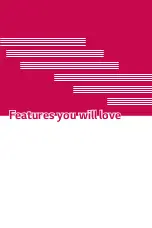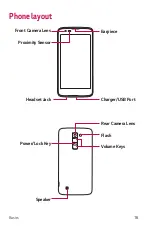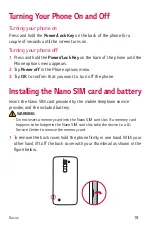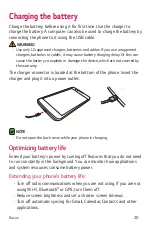Basics
20
Charging the battery
Charge the battery before using it for first time. Use the charger to
charge the battery. A computer can also be used to charge the battery by
connecting the phone to it using the USB cable.
WARNING
Ţ
Use only LG-approved chargers, batteries and cables. If you use unapproved
chargers, batteries or cables, it may cause battery charging delay. Or this can
cause the battery to explode or damage the device, which are not covered by
the warranty.
The charger connector is located at the bottom of the phone. Insert the
charger and plug it into a power outlet.
NOTE
Ţ
Do not open the back cover while your phone is charging.
Optimizing battery life
Extend your battery's power by turning off features that you do not need
to run constantly in the background. You can monitor how applications
and system resources consume battery power.
Extending your phone's battery life:
Ţ
Turn off radio communications when you are not using. If you are not
using Wi-Fi, Bluetooth or GPS, turn them off.
Ţ
Reduce screen brightness and set a shorter screen timeout.
Ţ
Turn off automatic syncing for Gmail, Calendar, Contacts and other
applications.
Summary of Contents for LG-K330
Page 1: ...www lg com MFL00000000 1 0 ENGLISH USER GUIDE LG K330 ...
Page 13: ...Features you will love Features you will love ...
Page 15: ...Basics Basics ...
Page 37: ...Apps Apps ...
Page 61: ...Settings Settings ...
Page 77: ...Appendix Appendix ...
Page 84: ...For Your Safety For Your Safety ...
Page 115: ......
Page 116: ......
Page 117: ......