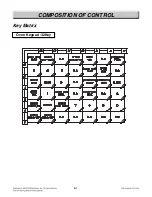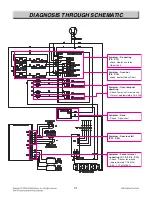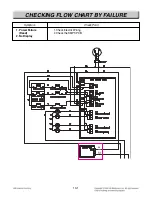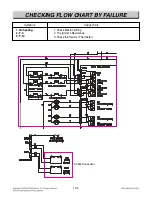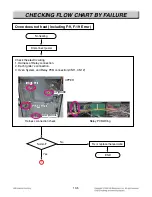8-1
CHECK THE FAILURE CODE (F-code)
■
When the oven has some failure on cooking,
-. Oven may stop operating and F-code will display in display window.
-. Some F-codes display immediately(F-3,F-9,F-19),
but other codes will store in EEPROM memory and not displayed
■
F-codes can only be viewed by following the below Step
1. press the “clear” key
2. Press and Hold “LOWER BAKE” and “LOWER BROIL” key for 3 seconds
If the oven has some failure, the oven will show the failure code, like FIG. 1
It shows the type of F-code and times of occurred failure
If the oven does not have any failure, the oven will looks like FIG. 2
NOTE:
After checking the failure code, press the "CLEAR" key
< FIG. 1 >
< FIG. 1 >