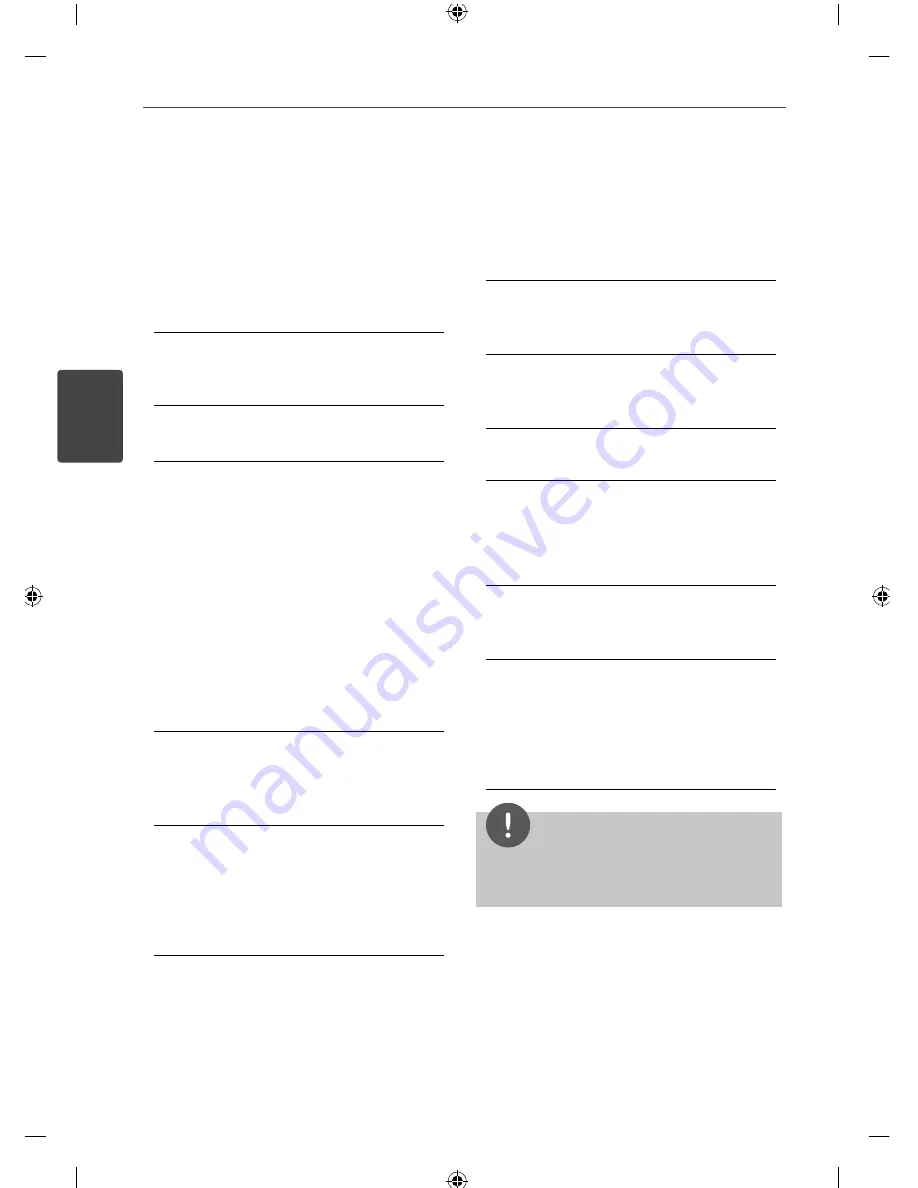
20
Installation
Installation
3
Setup
DVD Audio / DVD Subtitle / DVD
Menu Language
Select the language you prefer for the audio
track (disc audio), subtitles, and the disc menu
during DVD playback.
Original
Refers to the original language in which the
disc was recorded.
Lock
Password
You can change password. When you use
the unit fi rst, input the default password of
0000.
1.
Input a current password and press the
volume knob (
LIST/ENTER
on the remote
control).
2.
Input a new password and press the
volume knob (
LIST/ENTER
on the remote
control).
3.
Enter the password again and press the
volume knob (
LIST/ENTER
on the remote
control) to verify.
Area Code
Enter the code of the area whose standards
were used to rate the DVD video disc, based
on the list on page 31.
Rating
Blocks playback of rated DVD based on their
content. (Not all discs are rated.)
[
Rating 1-8
]
Rating one (1) has the most restrictions and
rating eight (8) is the least restrictive.
REC Bit Rate
You can set the quality of the recorded fi le
among 96 Kbps, 128 Kbps, or 192 Kbps.
Beep
2nd
The beep is generated when a key is pressed
for longer than 2 seconds.
All
The beep is generated when any key is
pressed.
OFF
The beep is deactivated.
Clock
Only when you set CT to OFF on the Func
menu of Tuner mode, you can adjust it.
Time format
You can adjust the time system between 12
Hours and 24 Hours systems.
Clock Setting
Set the hour and then the minute by using
the volume knob (
U
or
u
on the remote
control). After setting each one, press the
volume knob (
U
or
u
on the remote control)
to confi rm it.
NOTE
If you set the Time Format to 12 Hours , you should
set one between AM and PM fi rst.
Summary of Contents for LDF900UR
Page 34: ......





























