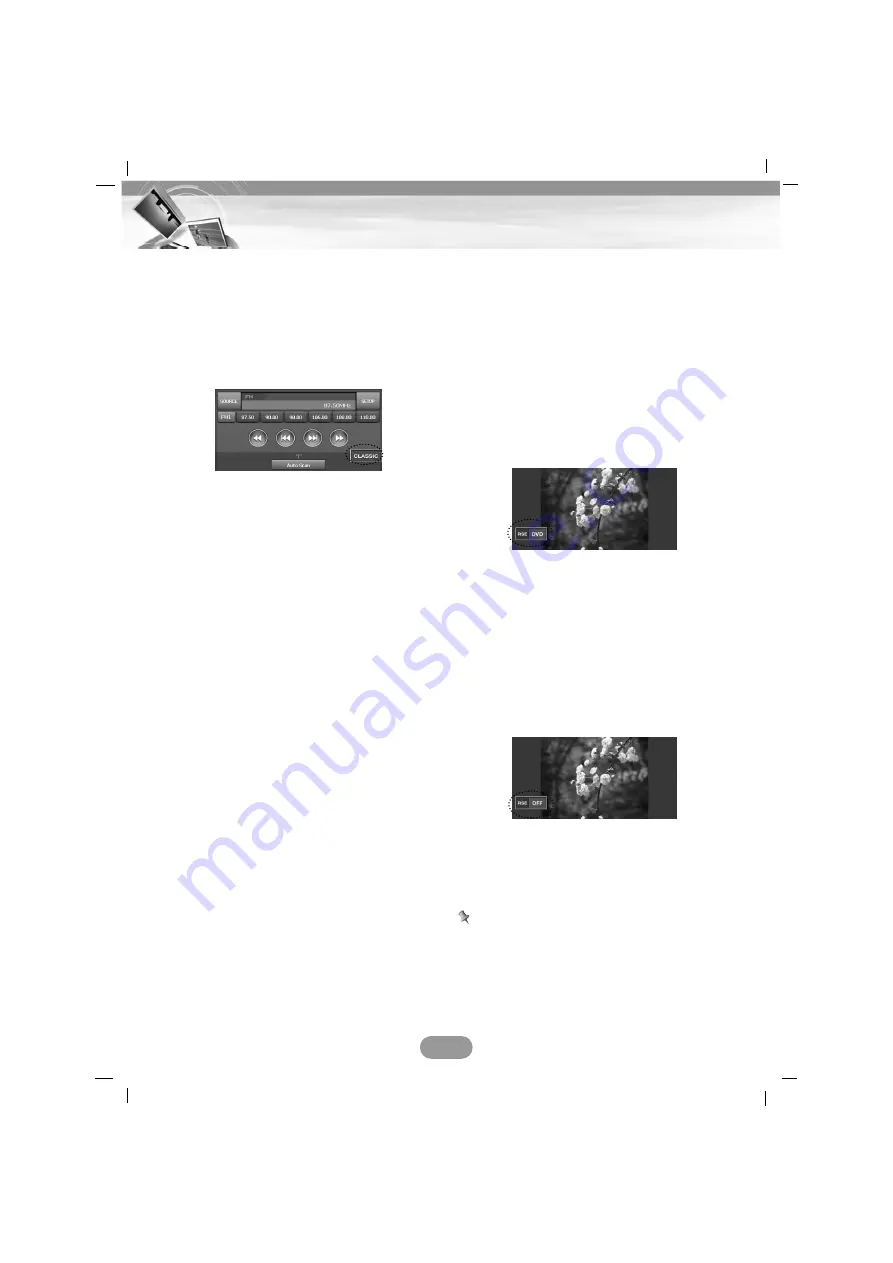
Selecting a EQ (Equalizer)
Press the “EQ” button repeatedly to select a
equalizer.
The mode switches as follows.
FLAT
t
POP
t
CLASSIC
t
ROCK
t
JAZZ
t
VOCAL
t
SALSA
t
SAMBA
t
USER
t
XDSS+
t
FLAT...
• POP : Optimized for R&B, Soul and Country
music.
• CLASSIC : Optimized for orchestral music.
• ROCK : Optimized for Hard Rock and Heavy
Metal.
• JAZZ : Optimized for jazz music.
• VOCAL : Powerful realism with strong sound
quality.
• SALSA : Reproduces salsa music acoustics.
• SAMBA : Reproduces samba music
acoustics.
• USER : Use the menu to set the sound level
you want.
• XDSS+ : Reinforces treble, bass and
surround effect.
Rear Seat Entertainment
You can output any other sources via front
monitor when you are playing a disc via
monitor for rear seat connected to RSE OUT.
1. Insert a disc in the disc slot and playback
will start automatically.
2. Press the “RSE” button until “RSE DVD”
indicator appears on the screen when you
are playing a disc via monitor for rear
seat.
The “RSE DVD” indicator appears for a
few seconds on the screen and
disappears.
3. Select any other sources except for
DVD/CD source by pressing the “SRC”
button repeatedly.
4. To cancel it, press the “RSE” button. “RSE
OFF” indicator appears on the screen.
The “RSE OFF” indicator appears for a
few seconds on the screen and disap-
pears
Notes
• When you select any other sources on the
“RSE OFF” mode, the playback will stop via
monitor for rear seat.
• Set the “Rear Speaker” to “Off” to optimize
this function. (Page 20)
17
Basic operation






























