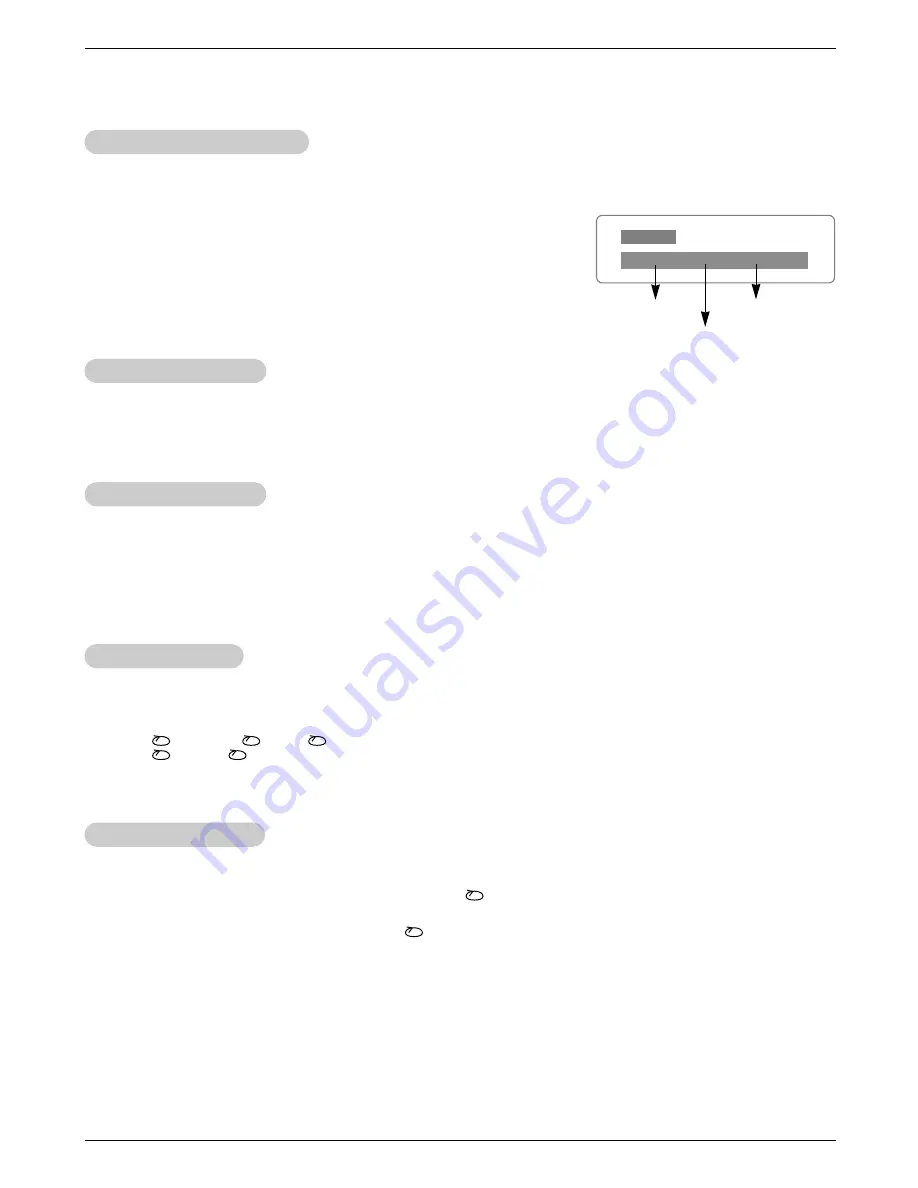
32
DVD & VCD Operation
Selecting disc menu
Selecting disc menu
1. Press the disc menu button during playback.
2. Use the
D
/
E
,
F
/
G
, or enter button to select the desired menu option.
Selecting title menu
Selecting title menu
1. Press the title menu button during playback.
2. Use the
D
/
E
,
F
/
G
, or enter button to select the desired item.
Note : The unit may not be able to select the disc or title menu depending on a sort of DVD disc.
- A-B repeat playback allows you to repeat material between two selected points.
1. Press the a-b button to select the start point during playback. “ A” is displayed on TV screen
and the starting point of your selected segment is set up.
2. Press the a-b button again to select the end point. “ AB” is displayed on TV screen and the
ending point is set up.
Playback starts at the point that you selected. Playback stops at the end point, returns to Point A
automatically, then starts again.
3. Repeatedly press the a-b button again to resume normal playback.
“
Off
” appears on the screen.
Repeat playback
Repeat playback
A-B repeat playback
A-B repeat playback
- You can play a specific title, chapter, track, or segment repeatedly.
1. Press the repeat button during playback.
Each time you press the repeat button, the repeat mode changes as follows.
• DVD :
Chapter
→
Title
→
ALL
→
Repeat Off
• VCD :
Track
→
ALL
→
Repeat Off
- You can display the playback status on TV screen as following; Title, Chapter num-
ber, Playing time.
1. Press the enter button during DVD playback. Title, Chapter information appears on
screen. Each time you press the enter button, the OSD changes as follows.
• DVD: Title Elapsed
→
Title Remain
→
Chapter Elapsed
→
Chapter Remain
→
Display off
• VCD: Single Elapsed
→
Single Remain
→
Total Elapsed
→
Total Remain
→
Display
off
Note: OSD display may different depending on a sort of DVD disc.
OSD (On-Screen Display)
OSD (On-Screen Display)
Title Elapse
TT 01/03 CH 01/09 0:28:22
Title Number
Chapter Number
Playing Time
DVD



























