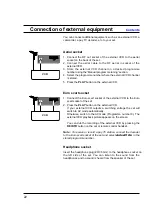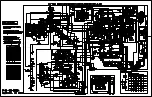Other functions
Blue background
With this function the screen turns blue if the broadcast signal is
weak or not present.
1. Repeatedly press the MENU button to select MENU 3.
2. Press the PR+/- button to select
Blue back
.
3. Press the VOL+/- button to select
On
.
4. Press the OK button. The on screen menu will disappear.
Noise reduction
This function reduces picture noise during viewing.
1. Repeatedly press the MENU button to select MENU 3.
2. Press the PR+/- button to select
Noise reduction
.
3. Press the VOL+/- button to select
On
.
4. Press the OK button. The on screen menu will disappear.
Auto sleep
If you select
Auto sleep On
the set automatically switches itself
to standby mode approximately 10 minutes after a TV station stops
broadcasting.
1. Repeatedly press the MENU button to select MENU 3.
2. Press the PR+/- button to select
Auto sleep
.
3. Press the VOL+/- button to select
On
.
4. Press the OK button. The on screen menu will disappear.
Auto repeat
To play back the tape repeatedly, select
Auto repeat On
.
1. Repeatedly press the MENU button to select MENU 3.
2. Press the PR+/- button to select
Auto repeat
.
3. Press the VOL+/- button to select
On
.
4. Press the OK button. The on screen menu will disappear.
21
MENU
PR
PR
VOL
VOL
OK
∫Special∫functions
∫∫Blue∫back∫∫∫∫∫∫∫∫Off
∫∫Noise∫reduction∫∫Off
∫∫Auto∫sleep∫∫∫∫∫∫∫Off
∫∫Auto∫repeat∫∫∫∫∫∫Off
∫∫Language∫∫∫∫∫English
∫Use: PR+_,VOL+_
∫End:OK
MENU 3
Summary of Contents for KI-14U30
Page 25: ......