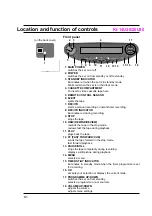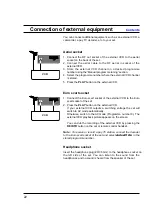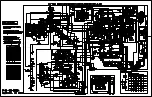Other functions
Display
You can verify programme number, system, time and date by
pressing the DISPLAY button. The on screen display disappears
after a few seconds.
If you press this button twice, the current time or tape counter is
displayed continuously.
Note : When the video cassette tape is inserted, VCR operating
mode is displayed and the time and date can be replaced with the
tape counter by pressing the CLOCK/COUNT button.
Sleep timer
You don't have to remember to switch the set off before you go to
sleep. The sleep timer automatically switches the set to standby
after the preset time elapses.
To select the number of minutes, repeatedly press the SLEEP
button.
---
will appear on the screen, followed by
120
,
90
,
60
,
30
,
20
and
10
.
The timer begins to count down from the number of minutes
selected.
A 5 second count down will appear on the screen just before the
set automatically shuts off.
Note :
a. To view the remaining sleep time, press the SLEEP button once.
b. To cancel the sleep time, repeatedly press the SLEEP button
until the display
Sleep timer ---
appears.
c. When you switch the set off, the set releases the preset sleep
time.
Child lock
The set can be set so that the remote control handset is needed to
control it.
This feature can be used to prevent unauthorised viewing.
Press the C/LOCK button for a few seconds until the display
Child lock Off
changes to
Child lock On
. In this mode, the
standby indicator will blink.
To cancel this mode, press the C/LOCK button for a few seconds
until the display
Child lock Off
appears.
With the child lock on, the display
Child lock On
appears on the
screen if any button on the front panel is pressed. If the set is
switched off at the main power switch, when it is switched back on
it will switch to standby mode. To switch on fully it is necessary to
use the remote control handset.
Note :
a. With the child lock on, a video cassette tape cannot be inserted.
When you try to insert it, the display
Child lock On
will
appear.
b. This function operates continuously, even if the power has been
switched off.
20
DISPLAY
C/LOCK
SLEEP
CLOCK/
COUNT
Summary of Contents for KI-14U30
Page 25: ......