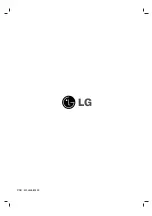33
Reference
Symptom
No power.
No picture.
Sound cannot be heard
or is of poor quality.
The playback picture is
poor.
The unit does not start
playback.
Radio reception is poor
The remote control
does not work properly.
The display window is
dim, and the light on
the touch pad and the
active subwoofer are
turned off.
B
(PLAY),
X
,
.
and
>
buttons do not
operate.
Cause
The power cord is disconnected.
The TV is not set to receive unit
signal output.
The video cable is not connected
securely.
The connected TV power is turned off.
The volume is minimized.
The headphones are connected.
The MUTE button is switched on.
The disc is dirty.
An unplayable disc is inserted.
The disc is placed upside down.
The disc is dirty.
The Rating level is set.
The signal is too weak.
The remote control is not pointed at
the remote sensor of the unit.
The remote control is too far from the
unit.
There is an obstacle in the path of the
remote control and the unit.
The batteries in the remote control
are exhausted.
The dimmer function is activated.
This unit is in MOBILE mode.
Solution
Plug the power cord into the wall
outlet securely.
Select the appropriate video input mode
on the TV so the picture from the unit
appears on the TV screen.
Connect the video cable securely.
Turn on the TV.
Adjust the volume.
Disconnect the headphones.
Switch off MUTE.
Clean the disc.
Insert a playable disc. (Check the disc
type, color system, and regional code.)
Place the disc with the playback side
down.
Clean the disc.
Cancel the Rating function or change
the rating level.
Adjust the antenna or connect an
external antenna for better reception.
Point the remote control at the remote
sensor of the unit.
Operate the remote control within
7 m.
Remove the obstacle.
Replace the batteries with new ones.
Switch off DIMMER.
To release the MOBILE mode, press
mode button (TUNER, DISC, USB)
you want, or press HOME.
Troubleshooting
Check the following guide for the possible cause of a problem before contacting service.
Resetting the unit
If you observe any of the following symptoms...
The unit is plugged in, but the power will not turn
on or off.
The unit is not operating normally.
...you can reset the unit as follows:
Press and hold the POWER button for at least five
seconds. This will force the unit to power off then
turn the unit back on.
Unplug the power cord, wait at least five seconds,
and then plug it in again.
Summary of Contents for J10D
Page 35: ...P NO MFL30582490 ...