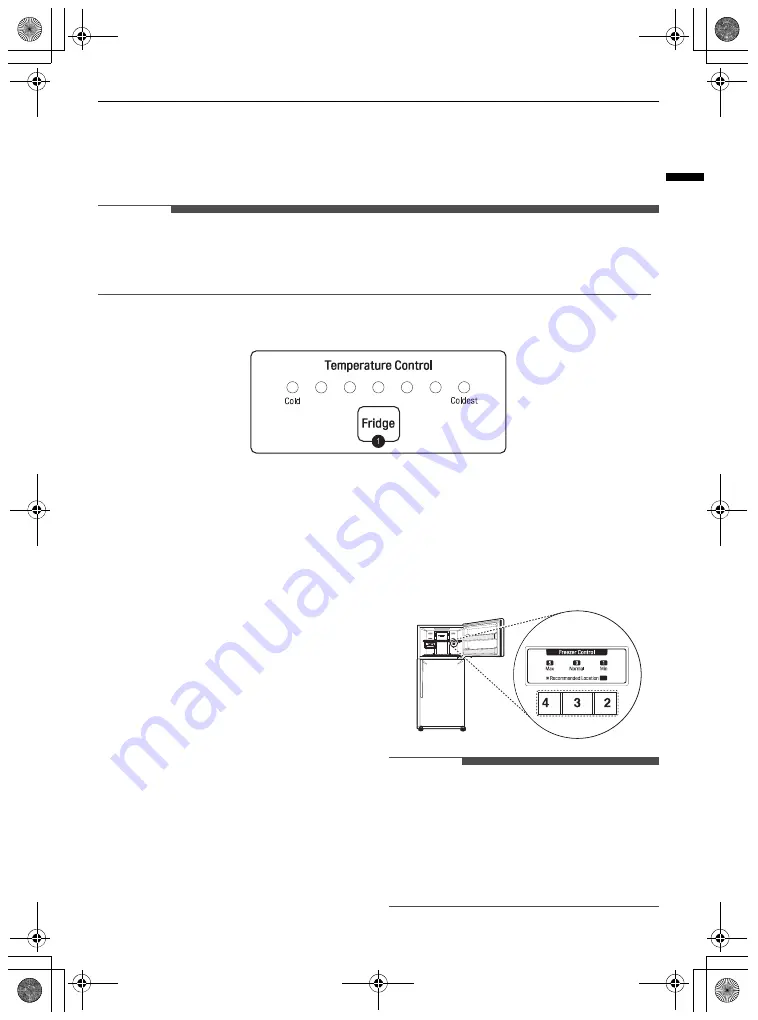
17
OPERATION
ENGLISH
• To lock the control panel buttons, press and hold the Lock button for 3 seconds until the
k
icon
appears and the function is activated.
• To disable the function, press and hold the Lock button for 3 seconds until the
l
icon appears and
the function is deactivated.
NOTE
• The control panel will turn off automatically for energy saving.
• If any finger or skin comes into contact with the control panel while cleaning it, the button function may
operate.
Control Panel 2: Inside the Fridge
*1
a
Fridge
Press this button repeatedly to select a desired temperature between Cold and Coldest.
• The initial fridge temperature is Normal.
Setting the Freezer
Temperature Level (1-8)
This feature is only available on some models.
The temperature can be adjusted from level 1 to
level 8. Level 3 is recommended.
• You can lower the temperature by turning the
controller to the right and raise the temperature
by turning the controller to the left.
• Setting the controller at level 6 - 8 will maintain a
low temperature in the freezer. When the quick
freezing is finished (level 8), set the controller to
the recommended level.
NOTE
• Wait until 2 or 3 hours have passed after
connecting the appliance to the outlet before
storing food in the appliance.
• The internal temperatures could be affected by
the location of the appliance, the ambient
temperature, the frequency of door opening and
so on.
3
global_main.book.book Page 17 Wednesday, August 25, 2021 2:31 PM
















































