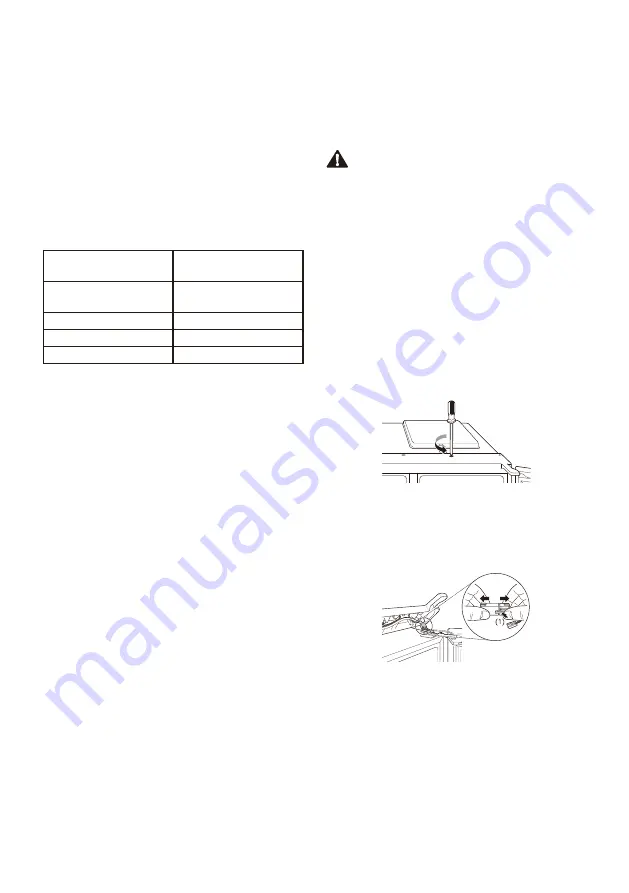
13
EN
Ambient Temperature
The appliance is designed to operate within a
limited range of ambient temperatures,
depending on the climate zone. Do not use the
appliance at a temperature exceeding the limit.
The internal temperature could be affected by
the location of the appliance, the ambient
temperature, the frequency of door opening and
so on.
The climate class can be found on the rating
label.
Climate Class
Ambient Temperature
Range ºC
SN (Extended
Temperate)
+10 - +32
N (Temperate)
+16 - +32
ST (Subtropical)
+16 - +38
T (Tropical)
+16 - +43 / +10 - +43*
*Australia, India, Kenya
NOTE
•
The appliances rated from SN to T are
intended to be used at an ambient
temperature between 10 ºC and 43 ºC.
Removing the Door
When it is necessary to move the appliance
through a narrow opening, removing the doors
is the recommended procedure.
WARNING
•
Disconnect the power cord, house fuse or
circuit breaker before installing or servicing the
appliance. Failure to follow these instructions
may result in death, fire or electric shock.
If your entrance door is too narrow for the
appliance to pass through, remove the
appliance doors and pass the appliance
laterally.
[For both freezer and fridge]
1
Remove the screw of the hinge cover on
top of the appliance by rotating it
counterclockwise.
2
While pressing (1) hook of the link of the
electrical connectors, remove the link by
pulling it in both directions.














































