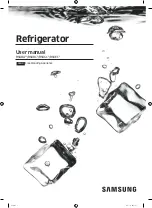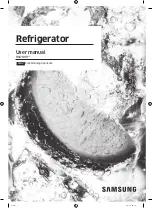27
EN
Control Panel
Units and Functions
Power
Hygiene
Fresh
Fridge Temperature
•
This sets the fridge target temperature.
Freezer Temperature
•
This sets the freezer target temperature.
Hygiene Fresh
•
This sets the Hygiene Fresh function.
Express Freeze
•
This sets Express Freeze functions.
* Wi-Fi
•
This sets the appliance to connect to your
home’s Wi-Fi network.
* Lock
•
This locks the buttons on the control panel.
1
2
3
4
5
−
The actual control panel may differ from model to model.
Summary of Contents for GR-Q24FTKHL
Page 49: ...Memo ...
Page 50: ...Memo ...
Page 51: ...Memo ...
Page 52: ...Memo ...
Page 53: ...Memo ...
Page 54: ...Memo ...
Page 55: ...Memo ...
Page 56: ......