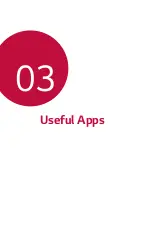Useful Apps
82
Snap
You can record short videos clips and assemble them into a 60-second short film.
1
On the camera screen, tap
MODE
.
2
Tap .
•
Tap the icon once to record a three-second video clip. Tap and
hold the icon to create a longer video clip (maximum length: one
minute).
Delete all the clips.
Save the video.
Timeline.
Preview the
selected clip.
Play all the clips.
Delete the
selected clip.
Select Multi-view
layout.
3
Tap
SAVE
.
Panorama
You can create a panoramic photo by moving the camera in one direction
to photograph and stitch continuous shots of for a wide view.
1
In the Auto mode, tap
MODE
.
2
Tap and then slowly move the camera in one direction.
•
Move the device by following the direction of the arrow in the guideline.
3
Tap to end shooting.
Summary of Contents for G5 SE
Page 12: ...Custom designed Features 01 ...
Page 36: ...Basic Functions 02 ...
Page 71: ...Useful Apps 03 ...
Page 108: ...Phone Settings 04 ...
Page 132: ...Appendix 05 ...
Page 155: ...Funkcje niestandardowe 01 ...
Page 178: ...Funkcje podstawowe 02 ...
Page 212: ...Przydatne aplikacje 03 ...
Page 249: ...Ustawienia telefonu 04 ...
Page 273: ...Dodatek 05 ...
Page 296: ...Célra tervezett funkciók 01 ...
Page 320: ...Alap funkciók 02 ...
Page 359: ...Hasznos alkalmazások 03 ...
Page 399: ...Telefon beállítások 04 ...
Page 426: ...Melléklet 05 ...
Page 449: ...Posebno prilagođene značajke 01 ...
Page 472: ...Osnovne funkcije 02 ...
Page 508: ...Korisne aplikacije 03 ...
Page 547: ...Postavke telefona 04 ...
Page 572: ...Dodatak 05 ...
Page 595: ...Прилагођене функције 01 ...
Page 619: ...Основне функције 02 ...
Page 654: ...Корисне апликације 03 ...
Page 691: ...Поставке телефона 04 ...
Page 715: ...Додатак 05 ...
Page 738: ...Vlastné prispôsobené funkcie 01 ...
Page 762: ...Základné funkcie 02 ...
Page 797: ...Užitočné aplikácie 03 ...
Page 834: ...Nastavenia telefónu 04 ...
Page 859: ...Príloha 05 ...
Page 882: ...Персонализирани функции 01 ...
Page 906: ...Основни функции 02 ...
Page 941: ...Полезни приложения 03 ...
Page 978: ...Настройки на телефона 04 ...
Page 1002: ...Допълнение 05 ...
Page 1026: ...Zákaznické funkce 01 ...
Page 1049: ...Základní funkce 02 ...
Page 1084: ...Užitečné aplikace 03 ...
Page 1121: ...Nastavení telefonu 04 ...
Page 1145: ...Příloha 05 ...
Page 1168: ...Приспособени одлики 01 ...
Page 1192: ...Основни функции 02 ...
Page 1227: ...Корисни апликации 03 ...
Page 1267: ...Поставки на телефонот 04 ...
Page 1293: ...Додаток 05 ...
Page 1316: ...Funcții personalizate 01 ...
Page 1339: ...Funcții de bază 02 ...
Page 1374: ...Aplicații utile 03 ...
Page 1412: ...Setările telefonului 04 ...
Page 1436: ...Anexă 05 ...
Page 1458: ...Funkcije po meri 01 ...
Page 1481: ...Osnovne funkcije 02 ...
Page 1515: ...Uporabne aplikacije 03 ...
Page 1552: ...Nastavitve telefona 04 ...
Page 1577: ...Dodatek 05 ...
Page 1589: ......