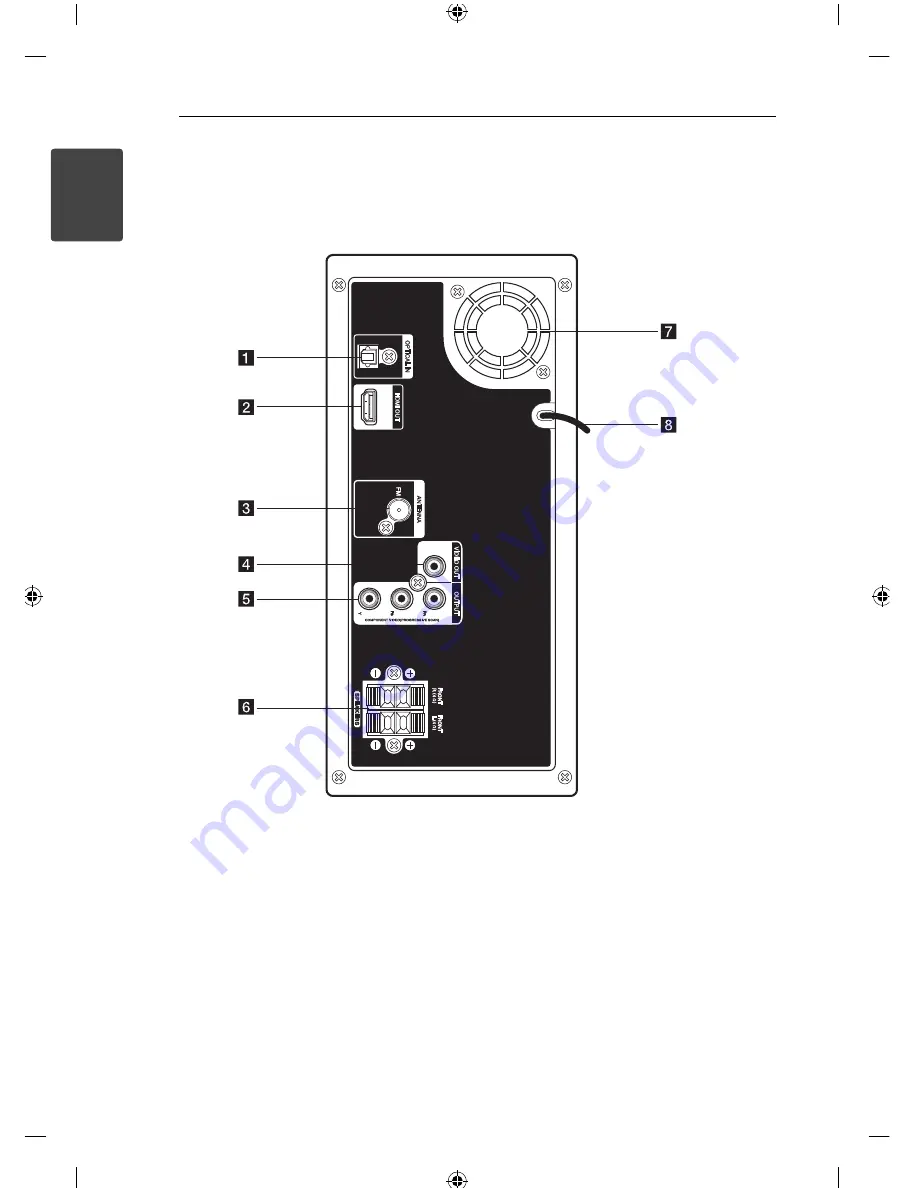
Getting Started
12
Getting Start
e
d
1
Rear panel
a
OPTICAL IN
Connects to optical audio equipment.
b
HDMI OUT
Connects to TV with HDMI inputs.
(Interface for digital audio and video)
c
Antenna Connector
FM- Connects the FM wired antenna
d
VIDEO OUT
Connects to a TV with video inputs.
e
COMPONENT VIDEO (Y PB PR)OUTPUT
(PROGRESSIVE SCAN)
Connects to a TV with Y PB PR inputs.
f
Speakers connectors
Connects the speaker cables.
g
Cooling Fan
h
Power cord
Summary of Contents for FB166
Page 10: ...Getting Started 10 Getting Started 1 Front panel ...
Page 40: ......













































