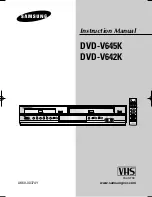20
Before Operation (Continued)
Clock Set
11
Press HOME.
The Home menu appears.
2
2
Use
b
/
B
to select the Setup option.
3
3
While the Start option is selected, press ENTER.
4
4
Press
B
to move to the second level.
5
5
Use
v
/
V
to select the Clock Set option.
6
6
Press
B
to move to the third level.
77
Enter the necessary information for date and
time.
b
/
B
(left/right): Moves the cursor to the previous
or next column.
v
/
V
(up/down): Changes the setting at the current
cursor position.
8
8
Press ENTER to confirm your setting, then
press HOME to exit the Setup menu.
TV Aspect
To record a wide screen format programme successfully
the correct type of wide screen signal must be broad-
cast by the TV station.
You can choose:
4:3 Letter Box:
Select when a standard 4:3 TV is con-
nected. Displays theatrical images with masking bars
above and below the picture.
4:3 Pan Scan:
Select when a standard 4:3 TV is con-
nected. The video material formatted in the Pan & Scan
style is played back in that style (Both sides of the pic-
ture are cut off).
16:9 Wide:
Select when a 16:9 wide TV is connected.
VCR Play Aspect
You can choose:
AUTO
: Automatically plays back Wide-Screen pro-
grammes as Wide-Screen and Normal programmes as
normal.
4:3
: Only for playing back Normal format recordings
(4:3).
16:9:
Only for playing back Wide-Screen format record-
ings (16:9).
Summary of Contents for DVR788
Page 60: ...P NO MFL56842674 ...