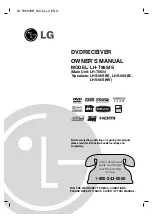11
Hookup and
Settings
Auto Set Up
After the POWER is pressed for the first time to turn
on the unit, the [Initial Setup Wizard] function sets the
clock, OSD language and tuner channels
automatically.
Follow the step-by-step questions until the setup is
complete.
1. Press ENTER to move next step.
2. Enter the necessary information for date and time.
b
/
B
(left/right) buttons: Moves the cursor to the
previous or next column.
v
/
V
(up/down) or number buttons: Changes the
setting at the current cursor position.
ENTER button: Confirms your setting.
3. Select a language for the Setup menu and on-
screen display. Press
v
/
V
to select a language
then press ENTER.
4. The recorder will automatically cycle through all
available channels in the area and place them in
the tuner’s memory.
5. Press ENTER while [Finish] is highlighted to finish
setup.
About DVD Recorder Initial
Setup menu
By using the Setup Displays, you can make various
adjustments to items such as picture and sound.
1. Press SETUP and the [DVD Recorder Initial
Setup] menu appears.
[Timer REC] (Timer Recording)
For unattended recording, you can 7 programs
within a period of 1 month. (page 33)
[Disc Oper] (Disc Operation)
You can do following functions: Erase, finalize,
protect, make comp, adapt, check disc
information. (page 20-22)
[Disc Edit]
You can do following edit functions for titles:
Label, Erase, Protect, Chapter Edit, Thumbnail.
(page 39-42)
[Init Setup] (Initial Setup)
By using the Initial Setup, you can make various
adjustments to items such as picture and sound,
as well as select a language for the subtitles.
(page 12-19)
2. Use
b / B
to select an option then press ENTER.
Summary of Contents for DR7400
Page 48: ...P NO 3834RD0052G ...