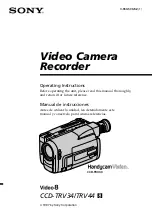11
Hookup and
Settings
a
ANT. IN
Connect the antenna to this terminal.
b
COMPONENT VIDEO OUT/PROGRESSIVE
SCAN (Y Pb Pr)
Connect to a TV with Y Pb Pr inputs.
c
INPUT 1 (VIDEO IN/AUDIO IN (Left/Right))
Connect the audio/video output of an external
source (Audio system, TV/ Monitor, VCR,
Camcorder, etc.).
d
HDMI Connector (Type A)
HDMI output providing a high quality interface for
digital audio and video.
e
Cooling fan
f
AC Power Cord
Plug into the power source.
g
RF. OUT
Connect to a TV with RF coaxial inputs.
h
OPTICAL (Digital audio out jack)
Connect to digital (optical) audio equipment.
i
COAXIAL (Digital audio out jack)
Connect to digital (coaxial) audio equipment.
j
S-VIDEO OUT
Connect to a S-Video Input on TV.
k
AUDIO OUT (Left/Right)
Connect to a TV with audio inputs.
l
VIDEO / AUDIO OUT (Left/Right)
Connect to a TV with video/audio inputs.
m
IR TRANSMITTER
a
b
c
d
e
f
g
h i j
k
l
m
Rear Panel
Hookup and Settings