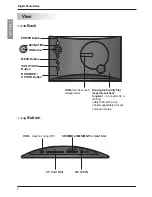Digital Photo Frame
ENGLISH
8
Digital Photo Frame
SETUP
1.
On the main screen, select SETUP with the , buttons on the back of the product, and press
the
button.
2.
Select a menu you want.
Show Setup : Adjust how long a photo is displayed.
Brightness : Adjust the screen brightness between 0 and 10.
Language : Select a language used in the menu screen.
Internal Format : Delete all data stored in internal memory.
Reset : Reset all settings.
Orientation : Set the display direction of the product.
(* This product reads the photo information and the orientation value and rotates the photo
accordingly.)
Aspect Ratio : Adjust the aspect ratio of the screen.
Width Custom: it expands the photo size horizontally to fill the screen.
•
Height Custom : it expands the photo size vertically to fill the screen.
•
Original: it shows a photo in its original size.
•
Full: it shows a photo according to the screen size.
•
, : Move between menus
: Select
, , , : Detailed adjustment