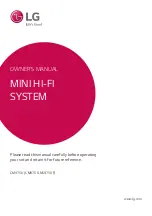Getting Started
7
Ge
tting S
tar
ted
1
Playable file
Requirement
Music file requirement
MP3/WMA file compatibility with this unit is limited
as follows.
y
Sampling frequency : within 32 to 48 kHz (MP3),
within 32 to 48 kHz (WMA)
y
Bit rate : within 32 to 320 kbps (MP3),
40 to 192 kbps (WMA)
y
Maximum files : Data CD : 999 / USB : 2000
y
Maximum folders : Data CD : 99 / USB : 200
y
File extensions : “.mp3”/ “.wma”
y
Certain MP3/WMA files may not be played
depending on the type or format of the file.
y
CD-ROM file format : ISO 9660/ JOLIET
y
We recommend that you use Easy-CD Creator,
which creates an ISO 9660 file system.
The DTS is not supported. In case of DTS audio
format, audio is not output.
You have to set the disc format option to [Mastered]
in order to make the discs compatible with the LG
players when formatting rewritable discs. When
setting the option to Live File System, you cannot
use it on LG players.
(Mastered/Live File System : Disc format system for
Windows Vista)
Compatible USB Devices
y
MP3 Player : Flash type MP3 player.
y
USB Flash Drive :
Devices that support USB2.0 or USB1.1.
y
The USB function of this unit does not support
all USB devices.
USB device requirement
y
Devices which require additional program
installation when you have connected it to a
computer, are not supported.
y
Do not extract the USB device while in operation.
y
For a large capacity USB, it may take longer than
a few minute to be searched.
y
To prevent data loss, back up all data.
y
If you use a USB extension cable or USB hub, the
USB device is not recognized.
y
Using NTFS file system is not supported. (Only
FAT(16/ 32) file system is supported.)
y
This unit recognizes up to 2000 files.
y
External HDD, Card readers, Locked devices, or
hard type USB devices are not supported.
y
USB port of the unit cannot be connected to PC.
The unit cannot be used as a storage device.
y
Some USB may not work with this unit.
Summary of Contents for CM9750
Page 41: ......