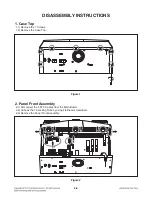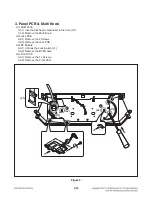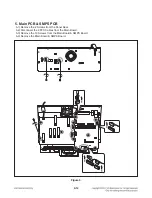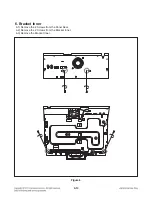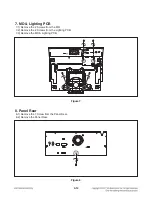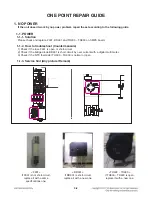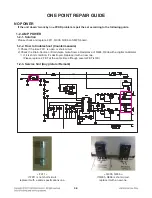3-8
ONE POINT REPAIR GUIDE
NO BOOTING IN CD/USB FUNCTION
After you turn on power key and displayed message in the following order (HELLO
VOL XX
CD
or USB) on VFD, it will not display other message on VFD, and it will not boot-up normally.
3-4. SDRAM (IC504)
3-4-1. Solution
Please check and replace IC504 on MAIN board.
3-4-2. How to troubleshoot (Countermeasure)
1) Check below waveform & soldering status of SDRAM(IC504) on MAIN board.
If pin17(#CAS), pin18(#RAS), pin19(#CS), pin38(CLK), pin29(address), pin2(DQ) doesn’t come out,
check damping resistor(R565, R567, R569, R563).
2) If resistor is OK, then replace IC502(SDRAM).
3) After change IC504, if It is still not below waveform, check IC501(DSP IC).
3-4-3. Service hint (Any picture/ Remark)
V
V CC
Re set
Address
Da ta
// CS
R AS
/ W E
C AS
< Signal waveform >
< MAIN board bottom view >
IC504
IC504
Summary of Contents for CJ87
Page 17: ...1 16 ...
Page 19: ...2 2 ...
Page 21: ...2 6 2 5 ...
Page 23: ...2 8 A60 3 SPEAKER SECTION FRONT SPEAKER ...
Page 69: ...3 40 ...
Page 73: ...3 47 3 48 PRINTED CIRCUIT BOARD DIAGRAMS 1 SMPS P C BOARD DIAGRAM TOP VIEW ...
Page 75: ...3 51 3 52 2 MAIN P C BOARD DIAGRAM TOP VIEW ...
Page 76: ...3 53 3 54 MAIN P C BOARD DIAGRAM BOTTOM VIEW ...
Page 77: ...3 55 3 56 3 FRONT P C BOARD DIAGRAM TOP VIEW ...
Page 78: ...3 57 3 58 FRONT P C BOARD DIAGRAM BOTTOM VIEW ...
Page 79: ...3 59 3 60 4 JACK P C BOARD DIAGRAM TOP VIEW BOTTOM VIEW ...