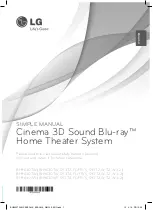Connecting
14
C
onnecting
2
Wireless speakers
connection
1. Insert the Wireless TX till the marked line into
the WIRELESS connector on the rear of the unit.
Line
2. Connect the AC power cords of all the systems
to a wall outlet.
3. When you turn on the player, the wireless
speakers connection will be completed
automatically.
-
When the connection is completed, you can
see the icon ( ) on the display window.
LED indicator
LED Color
Operation
Yellow or
Orange
(Blink)
The connection is not completed.
Yellow or
Orange
The connection is completed.
Red
The connection is in standby
mode or failed.
Off
(No display)
The AC power cord is unplugged.
y
Do not insert other than the Wireless TX
dedicated for this unit into the WIRELESS
connector. This unit might be damaged or it
may not be removed easily.
y
If there is a strong electromagnetic wave
product nearby, interference may occur. Put
the unit (wireless receiver, wireless speakers,
wireless subwoofer, and main unit) away
from there.
y
It takes a few seconds (and may take
longer) for the Wireless TX, wireless receiver,
wireless speakers, and wireless subwoofer to
communicate with each other.
y
The available range is 20 m for wireless
connection in an open place.
,
Note
Wireless speakers connection,
manually
You can set up wireless speakers connection
manually, when your connection is not completed.
Refer to the manual on the supplied CD-ROM disc
(“Connect wireless speakers”).
BH9630TW-MX.BPERLLK_BPANLLK_SIMPLE_ENG.indd 14
13. 4. 16. �� 10:39