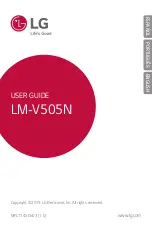24
Contacts in Your Phone’s Memory
Storing a Number with
Pauses
Pauses allow you to enter
additional series of numbers to
access automated systems such as
Voicemail or credit billing numbers.
Pause types are:
Wait
(W) The
phone stops dialing until you touch
the Left Soft Key
[Release]
to
advance to the next number.
2-Sec
Pause
(P) The phone waits two
seconds before sending the next
string of digits.
1. Enter the number, then touch the
Right Soft Key
[Options]
.
2. Use the Navigation Wheel
to scroll to
2-Sec Pause/ Wait
,
then press the OK Key
.
3. Enter additional number(s) (e.g.,
pin number, credit card number,
etc.).
4. Touch the Left Soft Key
[Save]
.
5. Use the Navigation Wheel
to scroll to
Add New Contact
or
Update Existing
and press the
OK Key
.
6. Use the Navigation Wheel
to scroll to
Mobile 1/ Home/
Work/ Mobile 2/ Fax
, then press
the OK Key
.
7. Enter a name, then press the OK
Key .
Adding Another Phone
Number
From standby mode
1. Enter a phone number, then
touch the Left Soft Key
[Save]
.
2. Use the Navigation Wheel
to scroll to
Update Existing
, then
press the OK Key
.
3. Use the Navigation Wheel
to scroll to an existing entry, then
press the OK Key
.
4. Use the Navigation Wheel
to scroll to
Mobile 1/ Home/
Work/ Mobile 2/ Fax
, then press
the OK Key
to save.
From the Contact List Screen
1. Touch the Right Soft Key
[Contacts]
.
2. Use the Navigation Wheel
to scroll to an entry, then touch
the Left Soft Key
[Edit]
.
3. Use the Navigation Wheel
to scroll to the phone number
Summary of Contents for Chocolate 2
Page 1: ...USER GUIDE MMBB0236701 1 0 H VX8550_New_cover qxd 5 18 07 10 23 AM Page 1 ...
Page 121: ...MEMO ...
Page 122: ...MEMO ...
Page 123: ...MEMO ...