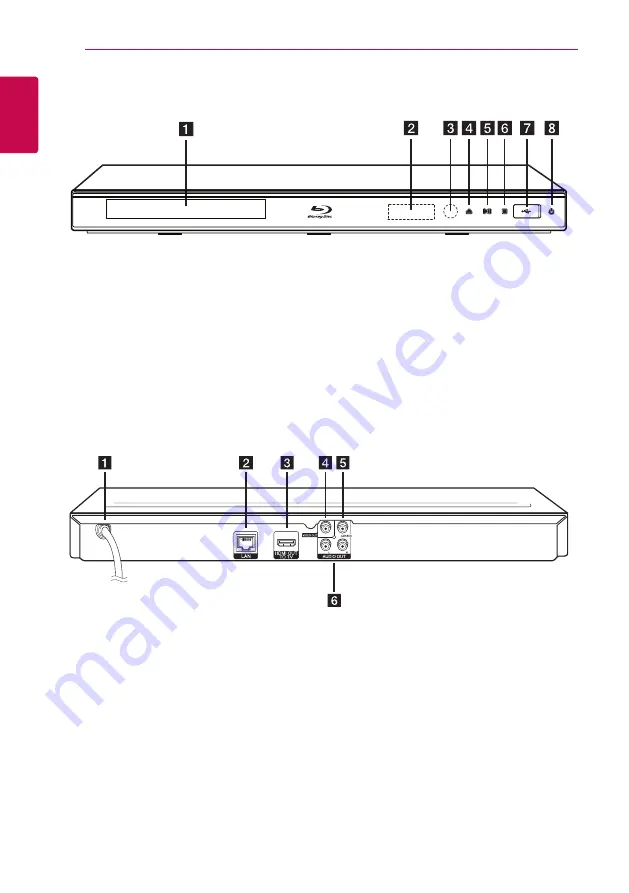
Getting Started
14
Ge
tting S
tar
ted
1
Front panel
a
Disc Tray
b
Display Window
c
Remote Sensor
d
B
(OPEN / CLOSE)
e
N
(PLAY / PAUSE)
f
Z
(STOP)
g
USB Port
h
1
(POWER)
Rear panel
a
AC power cord
b
LAN port
c
HDMI OUT
d
VIDEO OUT
e
DIGITAL AUDIO OUT (COAXIAL)
f
2CH AUDIO OUT (Left/Right)

















