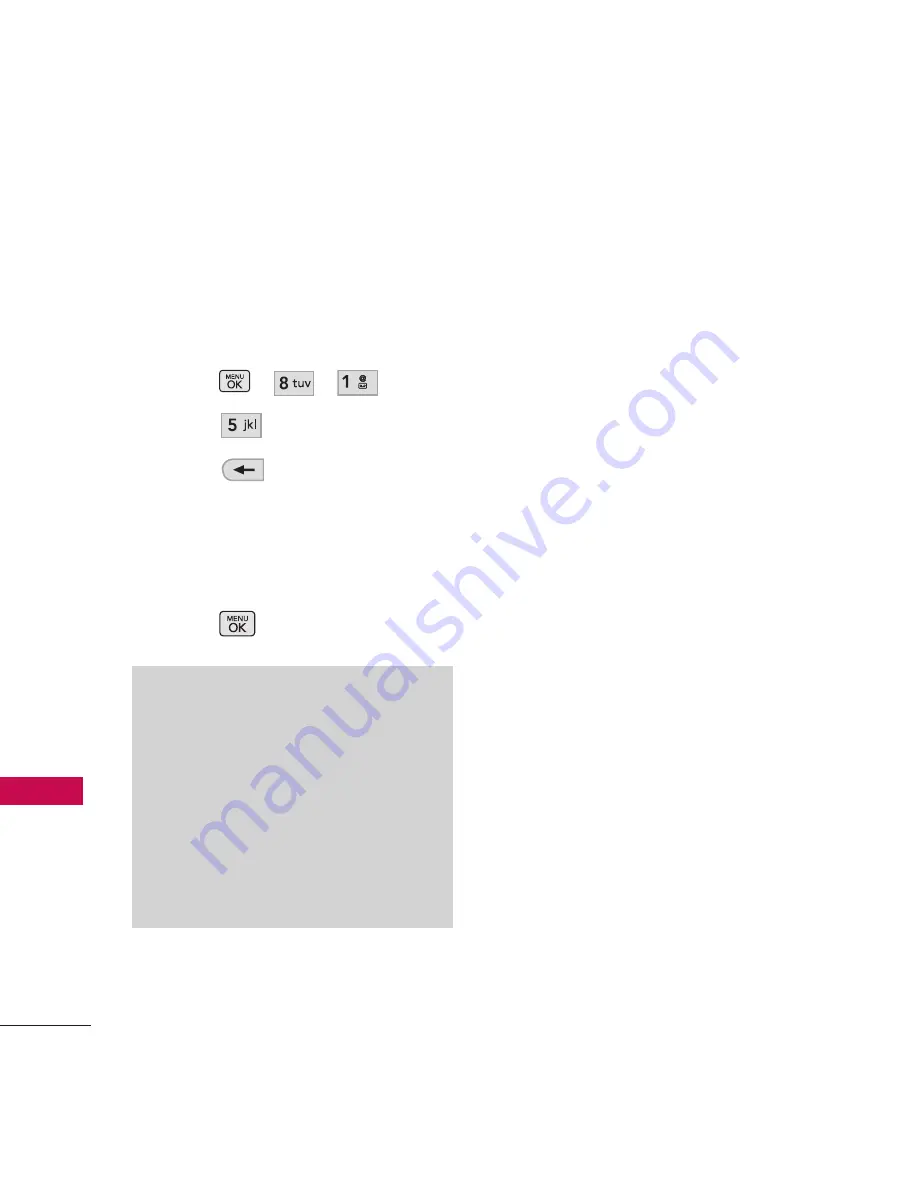
Tool
66
To
ol
1.5 My Device Info
Allows you to edit the name of
the Bluetooth
®
device when Add
New Device menu is highlighted.
1. Press , , .
2. Press
My Device Info
.
3. Press
to clear the
existing name.
4. Use the Alphanumeric Keypad
to enter a new custom name.
5. Press
to save and exit.
Dial-up Networking
In order to start a dial-up
networking session:
1. Start the Bluetooth
®
service
application or program present
on the Client device.
2. Find your phone’s name from
the list of available devices.
3. From the list of available
services or menu, select dial-
up networking.
4. Enter required information
such as ID, password and
phone number in the
"Connect To" dialog box.
5. Press the "Dial" button to
initiate the call.
Once the connection is
established, you can start
using the Internet.
Note
Bluetooth
®
wireless connection is
dependent on your Bluetooth
®
stereo device. Even though you
want to connect with a headset
that supports both stereo and
handsfree profiles, you may only be
able to connect with one.






























