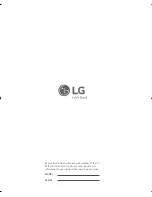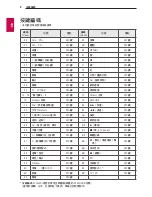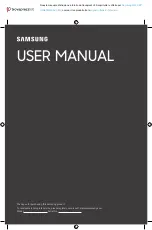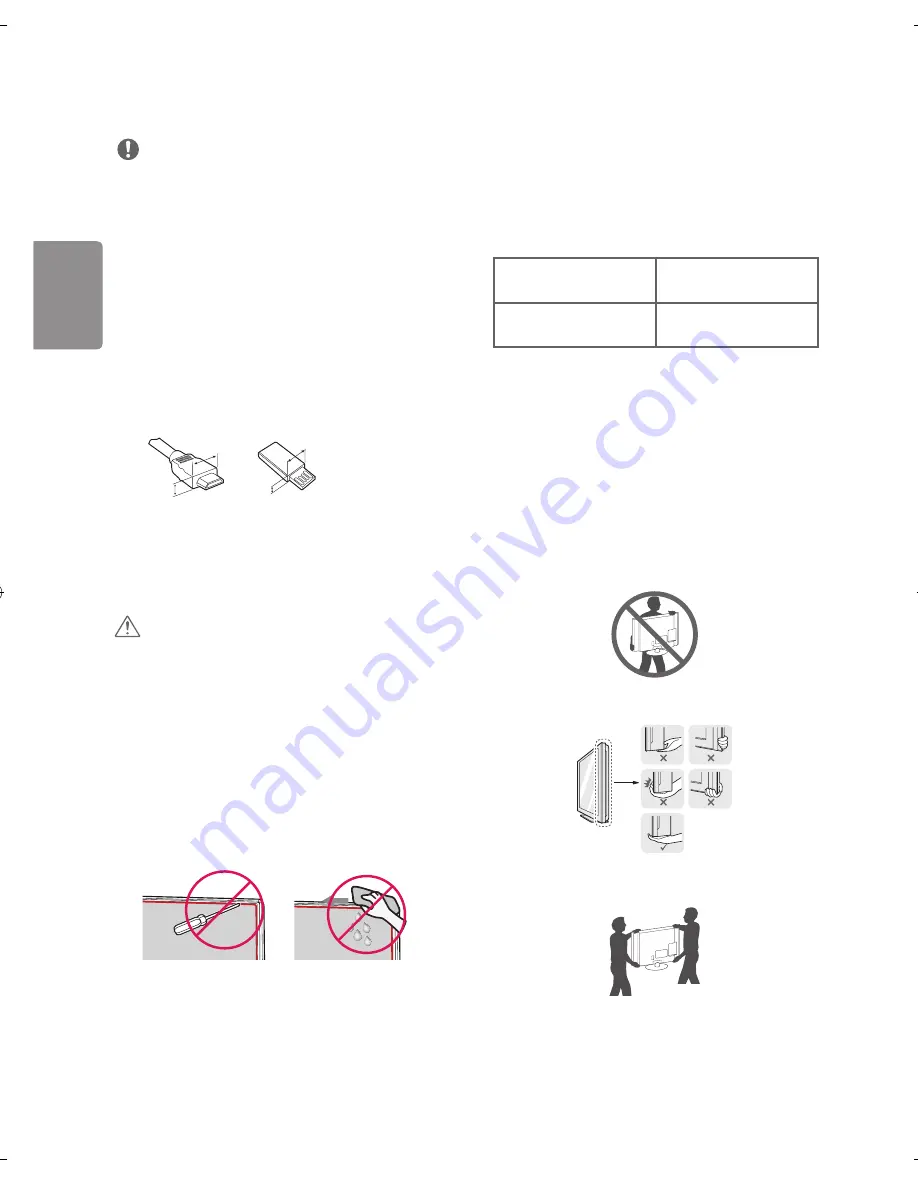
8
ENGLISH
Preparing
NOTE
•
If the TV is turned on for the first time after it was shipped from
the factory, initialization of the TV may take a few minutes.
•
Image shown may differ from your TV.
•
Your TV’s OSD (On Screen Display) may differ slightly from that
shown in this manual.
•
The available menus and options may differ from the input source
or product model that you are using.
•
New features may be added to this TV in the future.
•
The items supplied with your product may vary depending on the
model.
•
Product specifications or contents of this manual may be changed
without prior notice due to upgrade of product functions.
•
For an optimal connection, HDMI cables and USB devices should
have bezels less than 10 mm thick and 18 mm width. Use an
extension cable that supports USB 2.0 if the USB cable or USB
memory stick does not fit into your TV’s USB port.
A
B
A
B
*A ≤ 10 mm
*B ≤ 18 mm
•
Use a certified cable with the HDMI logo attached.
•
If you do not use a certified HDMI cable, the screen may not display
or a connection error may occur.
•
Recommended HDMI Cable Types (3m or less)
-
High-Speed HDMI®/
TM
cable
-
High-Speed HDMI ®/
TM
cable with Ethernet
CAUTION
•
Do not use any unapproved items to ensure the safety and
product’s lifespan.
•
Any damages or injuries by using unapproved items are not
covered by the warranty.
•
Some models appear to have a thin film on the screen. It is actually
part of the screen; do not remove it.
•
Make sure to wring any excess water or cleaner from the cloth.
•
Do not spray water or cleaner directly onto the TV screen.
•
Make sure to spray just enough of water or cleaner onto a dry cloth
to wipe the screen.
•
When cleaning the product, be careful not to allow any liquid or
foreign objects to enter the gap between the upper, left or right
side of the panel and the guide panel. (Only UH85**)
Separate purchase
Separate purchase items can be changed or modified for quality
improvement without any notification. Contact your dealer to buy
these items. These devices only work with certain models.
The model name or design may be changed depending on the
upgrade of product functions, manufacturer’s circumstances or
policies.
(Depending on model)
AG-F***
Cinema 3D Glasses
AG-F***DP
Dual Play Glasses
AN-MR650
Magic Remote
AN-VC550
Smart Camera
Lifting and moving the TV
Please note the following advice to prevent the TV from being
scratched or damaged and for safe transportation regardless of its
type and size.
•
It is recommended to move the TV in the box or packing material
that the TV originally came in.
•
Before moving or lifting the TV, disconnect the power cord and
all cables.
•
When holding the TV, the screen should face away from you to
avoid damage.
•
Hold the top and bottom of the TV frame firmly. Make sure not to
hold the transparent part, speaker, or speaker grill area.
•
When transporting a large TV, there should be at least 2 people.
•
When transporting the TV by hand, hold the TV as shown in the
following illustration.
•
When transporting the TV, do not expose the TV to jolts or
excessive vibration.
•
When transporting the TV, keep the TV upright, never turn the TV
on its side or tilt towards the left or right.
•
Do not apply excessive pressure to cause flexing /bending of frame
chassis as it may damage screen.
•
When handling the TV, be careful not to damage the protruding
buttons.
Summary of Contents for 75UH85 Series
Page 1: ...P No MFL69345401 1602 REV01 LED TV UH77 AA a b c X 4 M5 X L20 d X 4 M4 X L12 www lg com ...
Page 2: ......
Page 3: ...1 2 a a c b a 5 d 4 3 a b ...
Page 6: ...1 2 4 3 1 2 1 2 ...
Page 7: ......
Page 23: ......
Page 24: ...記下電視的型號和序列號 參考後蓋上的標籤 當您要求任何服務時將此資 訊告之經銷商 型號 序號 ...
Page 39: ......
Page 41: ...用戶手冊 外置控制 裝置設定 操作產品前 請仔細閱讀本手冊 並保留作日後參考之用 www lg com ...