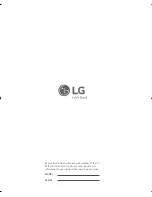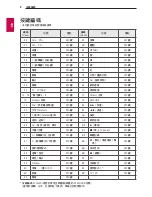7
ENGLISH
WARNING!
Never place a television set in an unstable location. A television set
may fall, causing serious personal injury or death. Many injuries,
particularly to children, can be avoided by taking simple precautions
such as:
•
Using cabinets or stands recommended by the manufacturer of
the television set.
•
Only using furniture that can safely support the television set.
•
Ensuring the television set is not overhanging the edge of the
supporting furniture.
•
Not placing the television set on tall furniture (for example,
cupboards or bookcases) without anchoring both the furniture and
the television set to a suitable support.
•
Not placing the television set on cloth or other materials that may
be located between the television set and supporting furniture.
•
Educating children about the dangers of climbing on furniture to
reach the television set or its controls.
If your existing television set is being retained and relocated, the
same considerations as above should be applied.
Symbols
Refers to alternating current(AC).
Refers to direct current(DC).
Refers to class II equipment.
Refers to stand-by.
Refer to “ON” (power).
Refers to dangerous voltage.
Viewing 3D imaging
(Only 3D models)
CAUTION
•
Guardians should not leave children unsupervised who are
watching a 3D video. Guardians should make children stop
watching the video and take a rest if they experience eye fatigue,
headache, or dizziness.
•
When viewing a 3D video, some may experience discomfort such
as a headache, dizziness, fatigue, or blurred vision. In this case,
stop watching the 3D video and take a rest.
•
If you watch a 3D video for a long time, you may experience eye
fatigue. In this case, stop watching the 3D video and take a rest.
•
Only use LG 3D glasses. Otherwise, you may not be able to view 3D
videos properly.
•
Do not use 3D glasses instead of your normal glasses, sunglasses,
or protective goggles.
•
Do not keep your 3D glasses in extremely high or low
temperatures. It will cause deformation.
•
Do not use the 3D glasses while walking or moving around. It may
cause an accident or injury.
•
Be careful not to poke your eye with the frames of the 3D glasses.
•
Do not watch 3D content if you have photosensitive seizures,
epilepsy, or heart disease.
Summary of Contents for 75UH85 Series
Page 1: ...P No MFL69345401 1602 REV01 LED TV UH77 AA a b c X 4 M5 X L20 d X 4 M4 X L12 www lg com ...
Page 2: ......
Page 3: ...1 2 a a c b a 5 d 4 3 a b ...
Page 6: ...1 2 4 3 1 2 1 2 ...
Page 7: ......
Page 23: ......
Page 24: ...記下電視的型號和序列號 參考後蓋上的標籤 當您要求任何服務時將此資 訊告之經銷商 型號 序號 ...
Page 39: ......
Page 41: ...用戶手冊 外置控制 裝置設定 操作產品前 請仔細閱讀本手冊 並保留作日後參考之用 www lg com ...