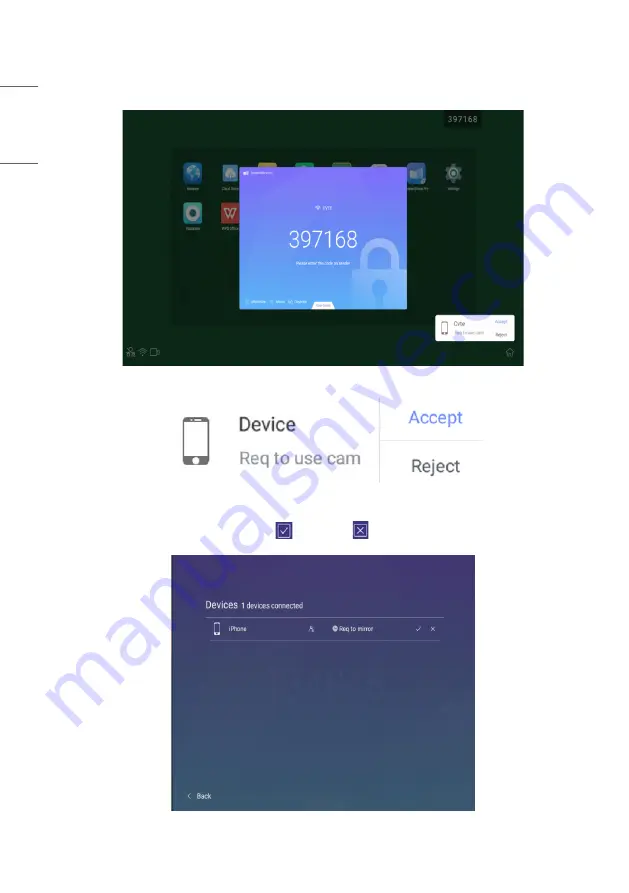
36
ENGLISH
1
Requests could show in a pop-up window. Click [Accept] to approve or [Reject] to disapprove devices.
Picture 3-1-6 Request Pop-up Window
Picture 3-1-7 Click [Accept] or [Reject]
2
Click devices column to see requests. Choose
to accept or
to reject them.
Picture 3-1-8 Devices List