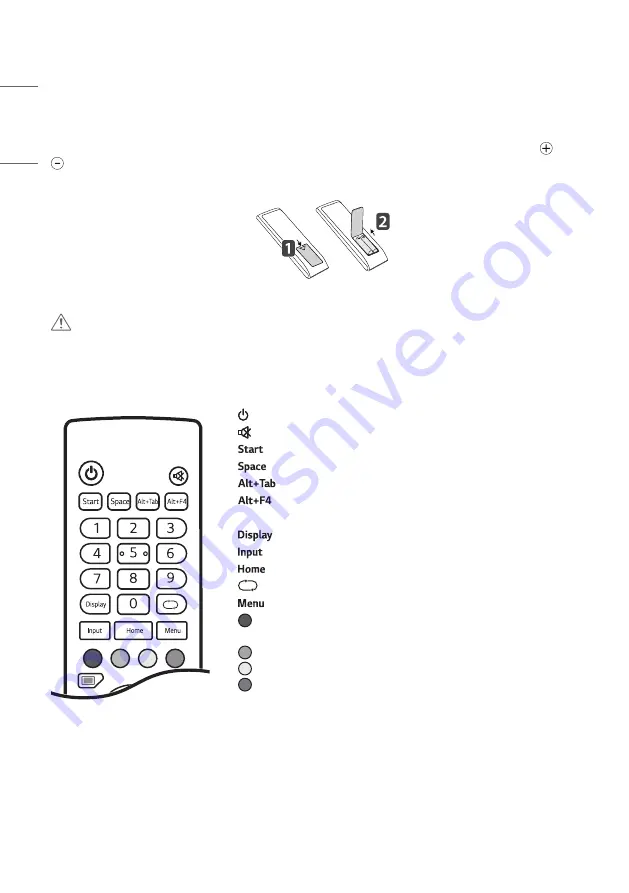
12
ENGLISH
REMOTE CONTROL
The descriptions in this manual are based on the buttons on the remote control. Please read this manual carefully to
use the monitor correctly. To install batteries, open the battery cover, place batteries (1.5 V AAA) matching
and
terminals to the labels inside the compartment, and close the battery cover. To remove the batteries, perform the
installation actions in reverse. The illustrations may differ from the actual accessories.
CAUTION
•
Do not mix old and new batteries, as this may damage the remote control.
•
Be sure to point the remote control toward the remote control sensor on the monitor.
•
Some features of the remote control may not be supported in certain models.
(POWER)
Turns the monitor on or off.
(MUTE)
Mutes all sounds.
(Built-in computer) Works the same way as the Window key.
(Built-in computer) Works the same way as the Space key.
(Built-in computer) Works the same way as the Alt+Tab key.
(Built-in computer) Works the same way as the Alt+F4 key.
Number buttons
Enters numerical characters depending upon the setting.
Displays the currently applied external input on the screen.
Displays the external input settings window.
Returns to the default screen.
The function is not supported in this model.
Displays the general settings window.
Enables or disables the power button or touch function of the front of the
product.
Enables or disables the power button on the front of the product.
Enables or disables the touch function.
Turns on or off the function to pause the screen.
Summary of Contents for 65TR3BF-B
Page 94: ......













































