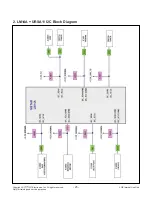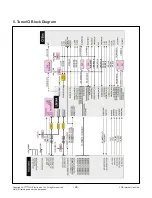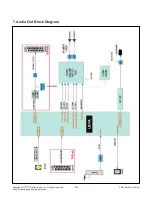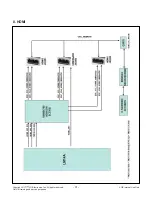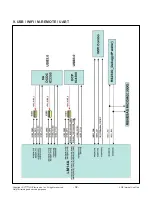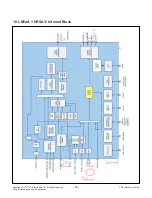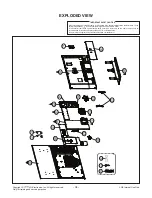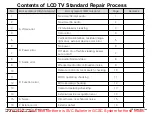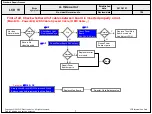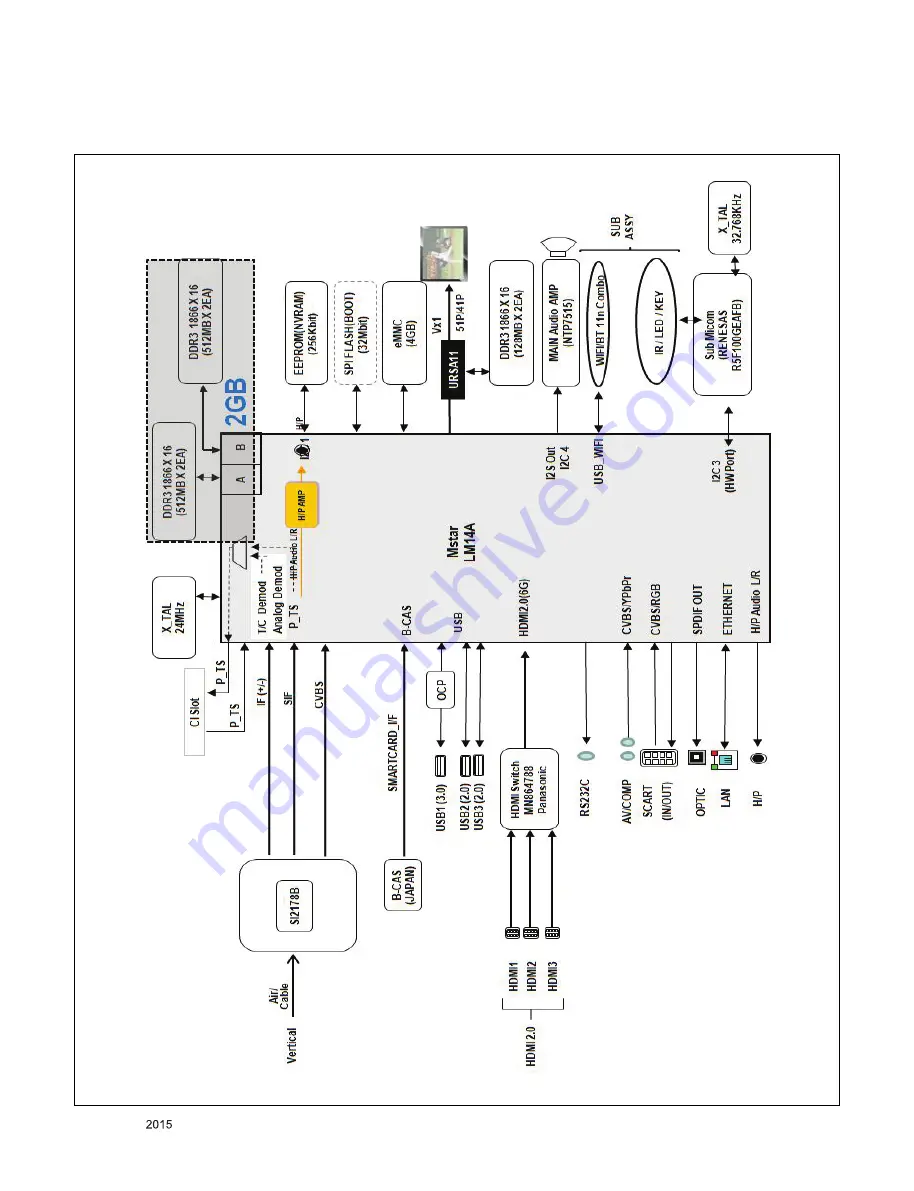Reviews:
No comments
Related manuals for 55EF9500

4376595
Brand: Brandt Pages: 44

49UHS3500
Brand: Salora Pages: 129

L32D2930
Brand: TCL Pages: 50

LTDN42A300MH
Brand: Hisense Pages: 6

109/7586
Brand: Alba Pages: 32

Excellence H-LED32V9
Brand: Hyundai Pages: 33

H-PDP4201
Brand: Hyundai Pages: 53

169-220SLB-DTT
Brand: Creation Pages: 16

55HL7310F
Brand: Horizon Fitness Pages: 91

TC-21FX20P
Brand: Panasonic Pages: 29

TC-1635UR
Brand: Panasonic Pages: 34

TC-29G12P
Brand: Panasonic Pages: 42

TC-20S10M3
Brand: Panasonic Pages: 24

CT-14DX9
Brand: akira Pages: 12

LE32U5000A
Brand: Haier Pages: 20

MT5311
Brand: Haier Pages: 92

356M6
Brand: Philips Pages: 28

47PFL6007T/12
Brand: Philips Pages: 3