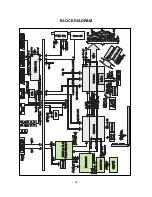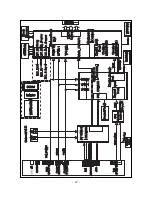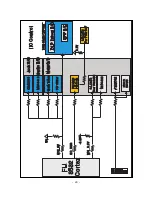- 16 -
0 : 100 PR Memory
1 : 200PR Memory
0 : CH Memory On
1 : CH Memory Off
TOP : A patent right payment nation
FLOP : Basic
Off : Text Off
0 : Others
1 : China/ Australia Frequency Table
Booster On/ Off control for 2 Tuner sys
AGC Threshold point
BGIDKM : NTSC for N-EU
BGIDKL : Secam for EU
0 : Acting FM-ST after checking Nicam
1 : Acting Nicam & FM-ST
0 : Acting FM-ST after checking Nicam
1 : Acting Nicam & FM-ST
0 : Off
1 : Audio High deviation on after checking over-Mod
0 : Slow LGE Vo.1 Curve
1 : Fast Vol Curve
0 : ACting followed SIF & I/ II
1 : Always Meno 1 : TTX
0~150
0 : Phone Jack
1 : Scart Jack
English, France, German, Spanish, Italian, Chinese, Russian
EU5 : Default Lang. 5
Non-EU7 : Default Lang. 7
0 : West Europe
1 : East EU1
2 : Turkey
3 : East-EU2(Czecho/ Hungary)
4 : Cyrillic1
5 : Cyrillic2
6 : Cyrillic3
1
2
3
4
5
Area Code
OPTION1
(Tuner opt)
OPTION2
(Audio opt)
OPTION3
(Board opt)
OPTION4
(Lang opt)
4
200PR
ACMS
TEXT
CH+AU
BOOTS
AGC-Reference
SYS
A2 ST
I II SAVE
HDEV
V-Curve0
MONO
Audio Delay
Scart
Default Lang
LANG
T LANG
No
Item
Specification
Description
Remark
V
Option
Summary of Contents for 44/52SZ8R
Page 26: ... 26 BLOCK DIAGRAM ...
Page 27: ... 27 ...
Page 28: ... 28 ...
Page 29: ... 29 ...
Page 30: ... 30 ...
Page 31: ... 31 ...
Page 48: ......
Page 49: ......
Page 50: ......