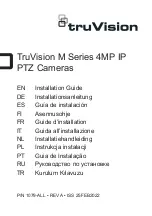Power Indicator
•
Changes Power Indicator settings.
•
If set to On, the Power Indicator is turned on.
•
If set to Off, the Power Indicator is turned off.
•
While the product is turned on, the Power Indicator is lit for about 15 seconds regardless of whether it is set to On
or Off.
Interface Selection
•
You can set communication with the connected OPS.
•
DISPLAY: Enables communication with external devices via the serial port.
•
OPS: Enables communication via the OPS connected to the product.
•
Interface Selection is enabled only when the OPS kit is connected.
OPS Power Control
•
You can control the power of the OPS.
•
Disable: Disables the OPS Power Control.
•
Sync (on): Synchronizes the power status of the monitor and the OPS only when monitor is on.
•
Sync (on/off): Always synchronizes the power status of the monitor and the OPS.
ENGLISH
11
Summary of Contents for 42LS73C
Page 4: ...DVI OUT AUDIO OUT Network HDMI OUT ...
Page 5: ...DVI OUT AUDIO OUT DP OUT T ...
Page 6: ...1 3 2 4 1 2 ...
Page 7: ......
Page 8: ......
Page 37: ...ENGLISH 29 Using the Input List HDMI1 HDMI2 DISPLAYPORT OPS DVI D ...
Page 108: ......
Page 135: ......