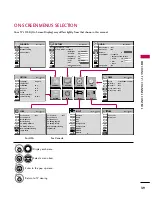W
ATCHING
TV
/
CHANNEL
CONTR
OL
44
INPUT LABEL
WATCHING TV / CHANNEL CONTROL
You can set a label for each input source when it's not in use.
Select O
OPPT
TIIO
ON
N.
Select IInnp
puutt LLaab
beell.
Select the label.
1
MENU
2
ENTER
Select the source.
3
ENTER
4
5
RETURN
Return to the previous menu.
MENU
Return to TV viewing.
With using OPTION menu
Select the source.
Select the label.
1
INPUT
2
Q. MENU
3
RETURN
Return to the previous menu.
MENU
Return to TV viewing.
With using INPUT button
■
When new external device is connected, this popup menu is displayed automatically.
If selecting Y
Yeess, you can select input source that you want to appreciate.
■
But, when selecting “SSIIM
MPPLLIIN
NK
K - O
O nn”, popup menu for HDMI input will not be displayed.
No
Yes
!
New external device is connected.
Do you want to enjoy this?
!
Select input source that you want to appreciate.
AV1
AV2
Component1
Enter
Move
OPTION
Language
: English
Input Label
SIMPLINK
: On
Key Lock
: Off
Caption
: Off
Set ID
: 1
Power Indicator
Initial Setting
: Home
Enter
Move
OPTION
Language
: English
Input Label
SIMPLINK
: On
Key Lock
: Off
Caption
: Off
Set ID
: 1
Power Indicator
Initial Setting
: Home
AV1
F
F
G
G
AV2
Component1
HDMI1
RGB-PC
Component2
HDMI2
HDMI3
Close
Except
42/47/52LG50DC
Summary of Contents for 37LG50 Series
Page 114: ......