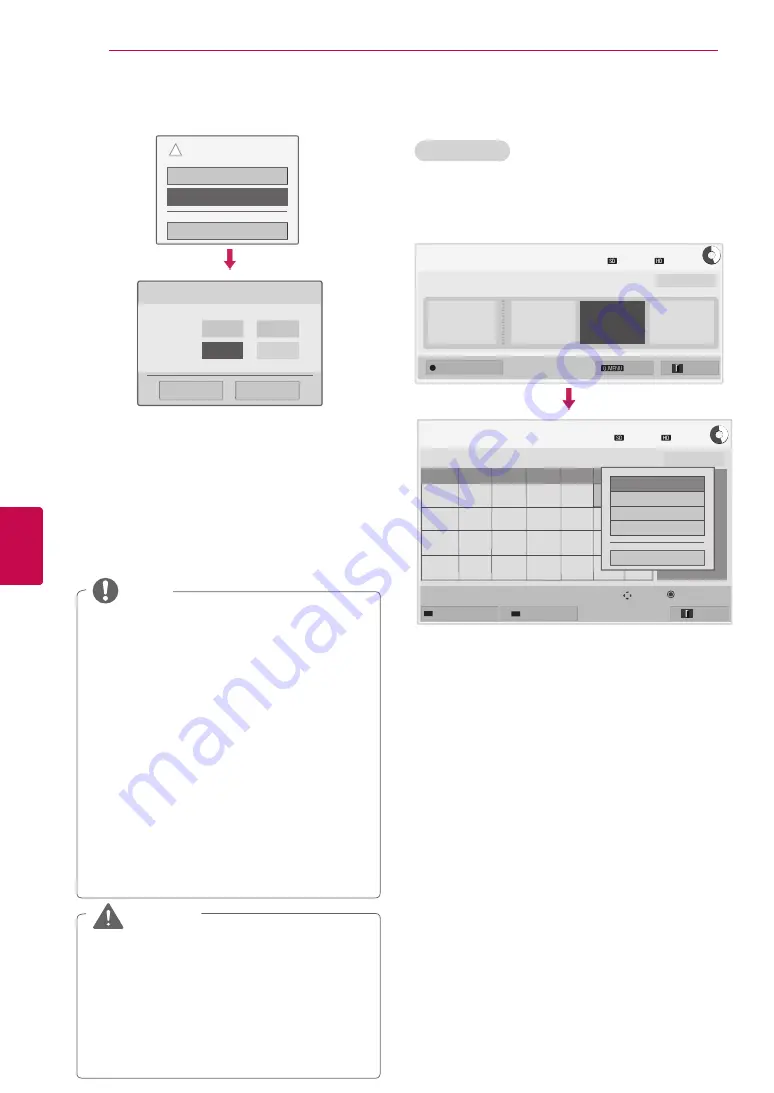
82
ENG
ENGLISH
DVR Function
Modify recording end time
Recording in progress. Stop
recording?
Recording stop
Recording end time modify
Close
!
Select time to record.
Cancel
OK
Start Time
10
:
37
End Time
13
:
37
1
Press
REC
on the recording.
2
Press Navigation buttons to scroll to
Recording
end time modify
and press
OK
.
3
Press Navigation buttons to scroll to set the
recording end time and press
OK
.
NOTE
y
y
When recording, if the available storage
space is not sufficient, the recording will
automatically Stop.
y
y
Recordings of less than 10 seconds will not
be saved.
y
y
Recording available time is maximum 5
hours.
y
y
To save disk space while recording broad-
casts, no data will be saved if there is no
signal.
y
y
The recording function will not initiate for a
copy-protected programme.
y
y
The displayed time may differ slightly from
the actual time.
y
y
When there is no signal or a film source is
being viewed, the displayed time may differ
slightly from the actual time.
Manual Timer
This function is easy to register to reserved record-
ing. Timer recording is set.
Record/Schedule
Going to the manual timer menu.
Apr.2 2010 15:30
Recorded List
Schedule List
Select schedule
by date
Select schedule
by programme
Option
Exit
Recording starts
Manual Timer
Select the date to schedule.
Sun.
28
29
30
31
Mon.
Tue.
Wed.
Thu.
Fri.
Sat.
1
2
3
10
17
24
9
16
23
8
15
22
7
14
21
6
13
20
5
12
19
4
11
18
Apr.2 2010
No schedule list
Apr.2 2010 15:30
2
Programme Guide
Schedule List
Exit
Move
OK
Once
Daily
Weekly (Fri.)
Mon. ~ Fri.
Cancel
ꔡ
ꔉ
1
After connecting USB device, press the
OK
button.
2
Press Yellow button
.
3
Press Navigation buttons to scroll to
Select
schedule by date
and press
OK
.
4
Press Navigation buttons to scroll to select a
date and press
OK
.
5
Press Navigation buttons to scroll to select
repeat option and press
OK
.
6
Press Navigation buttons to scroll to set the
schedule type, time and programme and press
OK
.
7
When you are finished, press
EXIT
.
When you return to the previous menu, press
BACK
.
Free Space 100GB
79h 03m
31h 37m
Free Space 100GB
79h 03m
31h 37m
SCHEDULE
y
y
Broadcast materials are protected by copy-
right and that recording and playback of
certain material would only be permissible by
permission of the copyright owner.
y
y
Audio and video recordings you make using
this recorder are for your personal use only.
You may not sell, lend or rent them to other
people.
WARNING
Summary of Contents for 32LV3700-ZA
Page 3: ...3 ENG ENGLISH LICENSES ...






























