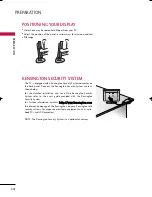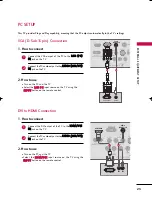PREP
AR
A
TION
14
POSITIONING YOUR DISPLAY
PREPARATION
■
Here shown may be somewhat different from your TV.
■
Adjust the position of the panel in various ways for maximum comfort.
• Tilt range
12
0
3
0
KENSINGTON SECURITY SYSTEM
- The TV is equipped with a Kensington Security System connector on
the back panel. Connect the Kensington Security System cable as
shown below.
- For the detailed installation and use of the Kensington Security
System, refer to the user’s guide provided with the Kensington
Security System.
For further information, contact h
httttp
p::////w
ww
ww
w..kke
en
nssiin
ng
gtto
on
n..cco
om
m,
the internet homepage of the Kensington company. Kensington sells
security systems for expensive electronic equipment such as note-
book PCs and LCD projectors.
NOTE: The Kensington Security System is an optional accessory.
MFL41469212-Edit1-en 1/7/04 8:22 PM Page 14