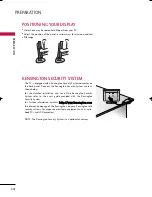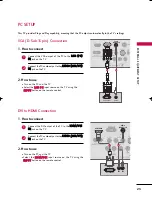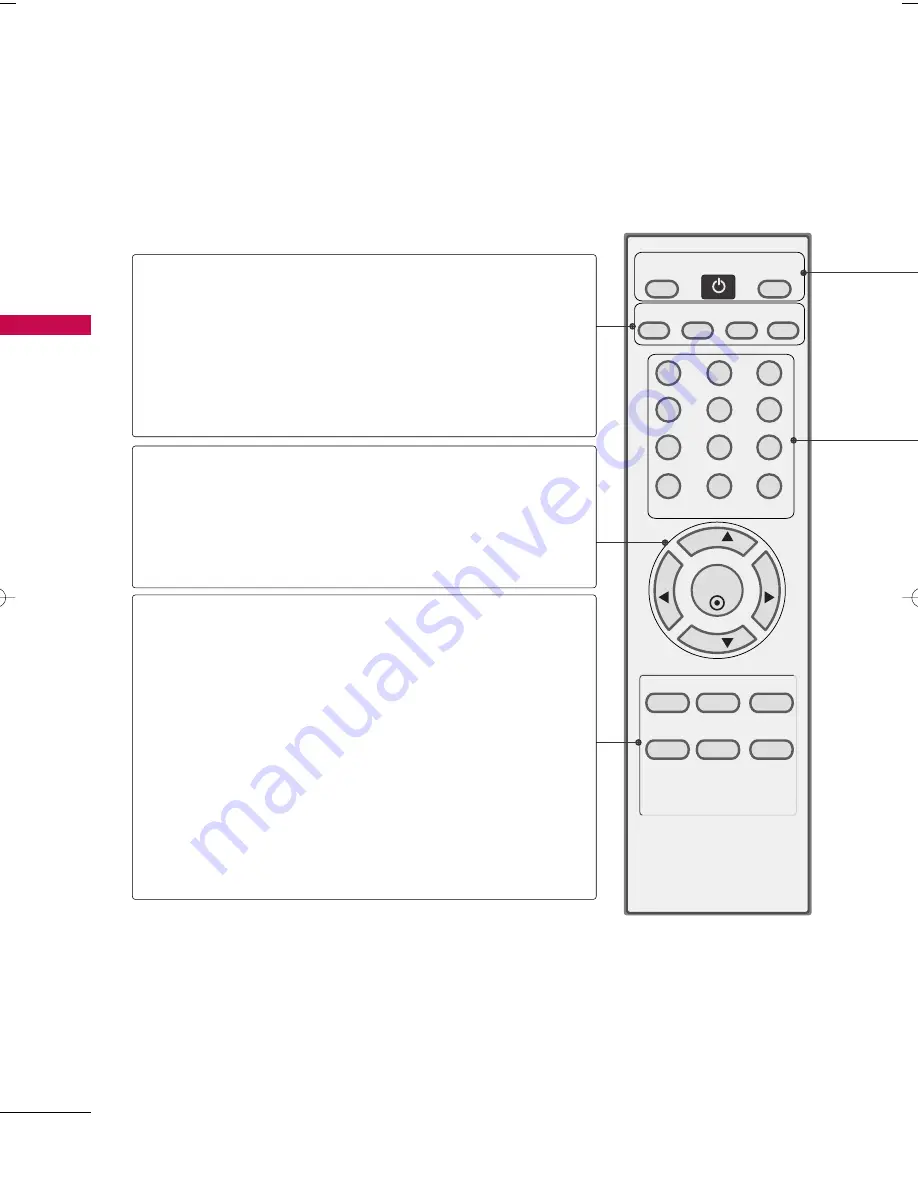
W
A
TCHING
TV
/
CHANNEL
CONTR
OL
28
REMOTE CONTROL FUNCTIONS
WATCHING TV / CHANNEL CONTROL
When using the remote control, aim it at the remote control sensor on the TV.
1
2
3
4
5
6
7
8
0
9
VOL
VOL
CH
CH
ENTER
POWER
MENU
Q.VIEW
SLEEP
PICTURE SOUND
RATIO
MTS
FAV
MUTE
A.PROG MEMORY/ERASE CAPTION
TV
INPUT
MTS
A.PROG
(AUTO PROGRAM)
MEMORY/ERASE
CAPTION
CHANNEL
UP/DOWN
VOLUME UP
/DOWN
THUMBSTICK
(Up/Down/Left
Right/ENTER)
MENU
Q.VIEW
SLEEP
PICTURE
SOUND
RATIO
Selects the MTS sound: Mono, Stereo, or SAP.
G
G
p
p..5
55
5
Searches for available channels.
G
G
p
p..3
32
2
Memorizes or erases selected channel.
G
G
p
p..3
33
3
Selects CAPTION mode.
G
G
p
p..5
54
4
Select available channels.
Increase/decrease the sound level.
Navigate the on-screen menus and adjust the system set-
tings to your preference.
Displays the main menu.
Tune to the last channel viewed.
Select the amount of time before your TV turns off auto-
matically.
G
G
p
p..5
58
8
Selects the factory preset picture depend on the viewing
environment.
G
G
p
p..3
39
9
Selects the factory preset sound for type of program.
G
G
p
p..5
50
0
Change the aspect ratio.
G
G
p
p..3
38
8
MFL41469212-Edit1-en 1/7/04 8:22 PM Page 28