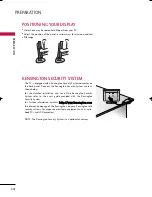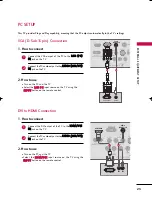PREP
AR
A
TION
8
FRONT PANEL INFORMATION
PREPARATION
■
Image shown may differ from your TV.
■
NOTE
: If your TV has a protection tape attached, remove the tape.
And then wipe the TV with a cloth (If a polishing cloth is included with your product, use it).
INPUT
MENU
VOL
CH
ENTER
CHANNEL
(
E
E
,
D
D
) Buttons
VOLUME
(
F
F
,
G
G
) Buttons
MENU
Button
ENTER
Button
INPUT
Button
POWER Button
Remote Control Sensor
Power/Standby Indicator
Illuminates red in standby mode.
Illuminates blue when the TV is switched on.
MFL41469212-Edit1-en 1/7/04 8:22 PM Page 8