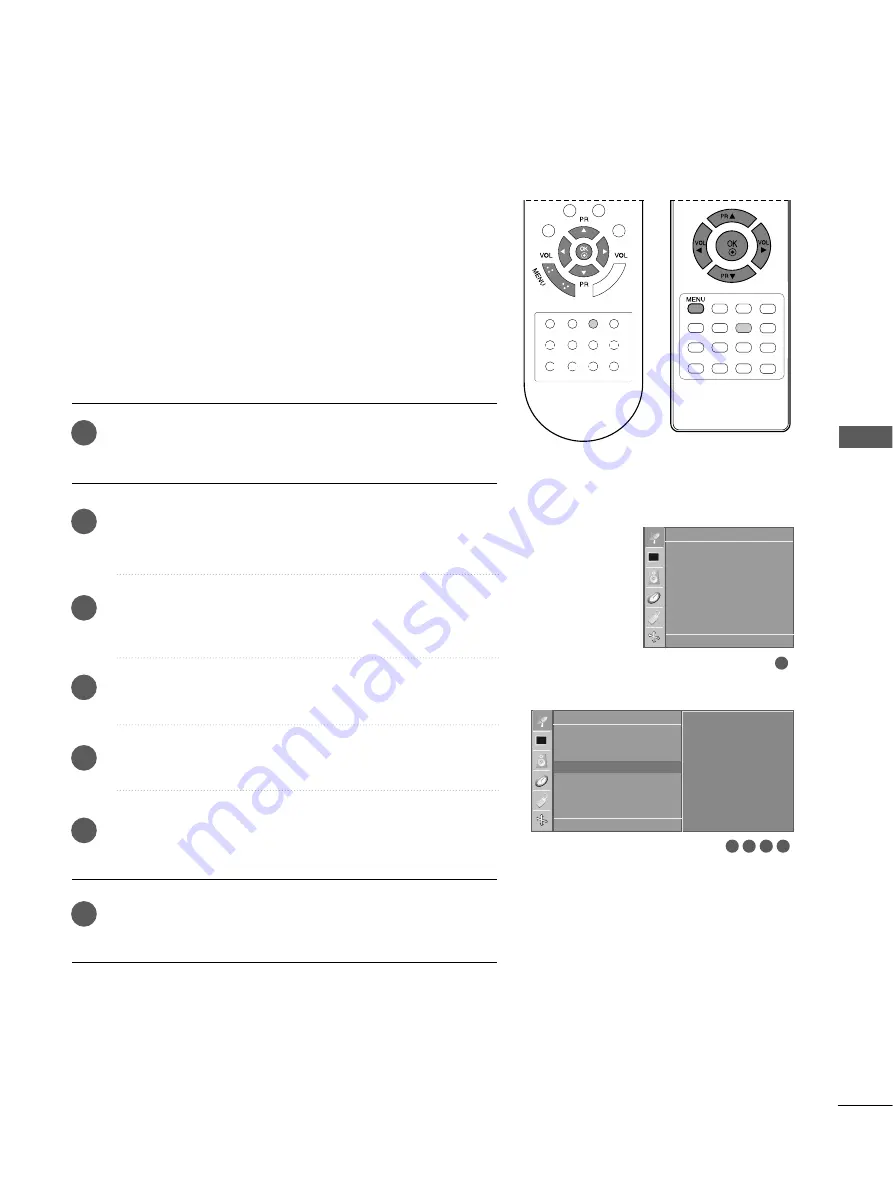
37
W
A
TCHING
TV
/
PR
OGR
AMME
CONTR
OL
FAVOURITE PROGRAMME
Press the M
ME
EN
NU
U button and then
D
D
//
E
E
button to select the
Station
menu.
Press the
G
G
button and then
D
D
//
E
E
button to select
Favourite Programme
.
Press the
G
G
button and then
F
F
//
G
G
button to select
On
or
Off
.
Press the
D
D
//
E
E
button to select - - - - - - -.
Select a desired programme with the
F
F
//
G
G
button.
To store another programme, repeat steps
4
to
5
.
You can store up to 8 programmes.
Repeatedly press the MENU button to return to normal TV
viewing.
This function lets you select your favourite programmes directly.
Repeatedly press the YELLOW button to select stored favourite
programmes while it is selected On. Repeatedly press the Y
Y E
E LL --
LL O
O W
W button to select previous programmes while it is selected
Off.
1
2
3
4
5
6
7
1
2 3 4 5
Station
DE F G
OK MENU
Auto programme
Manual programme
Programme edit
Favourite programme
Station
DE F G
OK MENU
Auto programme
Manual programme
Programme edit
Favourite programme
G
O f f
- - - - - - -
- - - - - - -
- - - - - - -
- - - - - - -
- - - - - - -
- - - - - - -
- - - - - - -
- - - - - - -






























